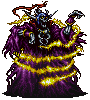Most Useful ZQuest Tool
#1

Posted 03 October 2008 - 09:46 PM
Let's talk about which tool in ZQuest do you guys find the most useful.
My Favorites
#1. Scroll to Combo
#2. Hold Shift, then Click on the Last Tile to Grab
#3. Preview Mode.
What are your favorite ZQuest Tools?
#2

Posted 03 October 2008 - 10:04 PM
#3

Posted 24 October 2008 - 07:38 AM
#4

Posted 24 October 2008 - 07:41 AM
My favorite is......custom items. Must have them.
#5

Posted 24 October 2008 - 08:34 AM
Those are my favorite ones.
#7

Posted 24 October 2008 - 09:58 PM
Custom Foes, Custom items, Freeform combos, Preview mode.
Those are my favorite ones.
What's the use of the preview mode? I just don't see its use.
Oh, for me it would be Zscript. There are just so many ways to be creative using it.
#8

Posted 25 October 2008 - 12:13 AM
#9

Posted 25 October 2008 - 03:55 AM
Obvious reasons?
Well, Scripting breeds awesomeness. 'Nuff Said.
#10

Posted 25 October 2008 - 07:08 PM
#11

Posted 25 October 2008 - 08:21 PM
#12

Posted 26 October 2008 - 12:29 AM
Copy and paste screen? how do you do that?
My favorite is......custom items. Must have them.
I'd say that custom items, enemies, and room state carry-overs are the best in 2.5. I also like custom subscreens, but since this is about usefulness....
In 2.10, boss flags and combo-cycling definitely take the cake. Combo-sycling retains usefulness in 2.5, but it's no longer absolutely necessary for those oh-so-tasty custom bosses.
#13

Posted 26 October 2008 - 07:12 AM
- This one has huge credit to Koopa for the attempt, with some more credit to the other Devvies for helping out with it. Press i in the combo page. You'll insert a combo between the combo you have highlighted and all the combos after it, essentially moving down the entire combo page by one. (And Shift+i reverses that, deleting the combo and dragging all subsequent combos up by one to meet the highlighted combo.) It's SO useful for us combo page junkies. <3
- Preview Mode has saved my butt from a long afternoon's work many times. Grateful, this one is.
- Combo Cycling isn't just a way to do cool effects like rising and falling spikes. It's a way to set up cheap and efficient room tricks as well. They're just as useful to the quest author as to the player.
- ZScripting is pretty obvious at this point. It fills out the remainder of the few things we cannot already do on our own.
- The Subscreen Editor has a lot more potential other than pretty new subscreens. I have a lot of plans for quests which use a very specific subscreen to accomplish a task, rather than be unique to the quest. Subscreens which actually eliminate accesses to items and such for purposes specific to certain areas.
- The "Scroll To Combo" button. Obvious in its nature, and a true time saver.
- Certain shortcuts to certain areas of ZQuest. If there was a shortcut to the Tiles Pages and Combo Pages that I don't know about yet, I would be extremely, extremely happy.
- I love Relational and Dungeon carving Mode, and Alias mode. As generic as they are, and as time consuming they can be to set up, I still love the hell out of them. It should be obvious why.

#14

Posted 26 October 2008 - 09:18 AM
#15

Posted 26 October 2008 - 09:37 AM
Copying and pasting screens is easy, just press C on the screen you want to copy, and V on the one that you wish to paste to. Beware, only layer 0 will be copied- no enemies, higher layers, or screen flags will be overwritten.
You can go to Edit>Paste All to make an exact copy of the screen.
1 user(s) are reading this topic
0 members, 1 guests, 0 anonymous users