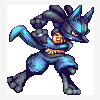
2.5 acting like 2.5 again...
Started by
Zenith
, Sep 24 2008 11:18 PM
8 replies to this topic
#1

Posted 24 September 2008 - 11:18 PM
Okay, I found what seems to be a bug, but might just be my stupidity.  I'm trying to load a new quest on ZC 2.5 build 846. When I first start the file (when it loads the First Quest) it tries to load it through the folder I have build 679 in, can't, gives me the usual error message, and loads the icon from a random quest I already have loaded. When I try to open up a different quest file, for some reason it gives me another error, (the same that it gives for when it tries to load the First Quest), and shows the entire code of the path to the b679 folder, then the path to the quest I wanna load. It somehow added it on. So the whole path (url?) in the error message shows "files leading to ZC folder\ZC folder\b679 folder...ZC folder\b846 folder\quest". Never heard of anything like it before.
I'm trying to load a new quest on ZC 2.5 build 846. When I first start the file (when it loads the First Quest) it tries to load it through the folder I have build 679 in, can't, gives me the usual error message, and loads the icon from a random quest I already have loaded. When I try to open up a different quest file, for some reason it gives me another error, (the same that it gives for when it tries to load the First Quest), and shows the entire code of the path to the b679 folder, then the path to the quest I wanna load. It somehow added it on. So the whole path (url?) in the error message shows "files leading to ZC folder\ZC folder\b679 folder...ZC folder\b846 folder\quest". Never heard of anything like it before.
#2

Posted 27 September 2008 - 09:48 PM
Three days later, still nothing. Someone's gotta know what's going wrong here...
#3

Posted 27 September 2008 - 09:51 PM
Try not to load it through your 679 folder? It could also have to do with version incompatibility, but that's not very likely because the betas are supposed to be fully backwards compatible.
#4

Posted 29 September 2008 - 11:16 AM
I'm loading it in the b846 folder. It's adding the path to the b679 folder in front of the path to the b846 folder for some reason. 
#5

Posted 29 September 2008 - 02:42 PM
What Ebola said is that you'll have to try opening the quest in a older version first, save it in that, than open in with 864. Just make sure you don't overwrite the old file in process.
#6

Posted 29 September 2008 - 04:06 PM
You know this is in ZC, not ZQ, right? And what if the quest is for b846?
Edited by Zenith, 29 September 2008 - 04:06 PM.
#7

Posted 29 September 2008 - 06:06 PM
It could be because you updated, but you're using the same .sav (or whatever the extension for it is) from 679. Honestly, I don't know, you should probably try reinstalling 846 to a different folder and seeing if it does the same thing.
#8

Posted 04 October 2008 - 01:50 PM
Huh. Wasn't able to keep it from loading the First Quest from b679, but I got around the problem.  Y'see, I...forgot I deleted the b679 folder. I just re-downloaded b679 and put in in a folder in the exact spot as the old one. It loads the First Quest there, and lets me load other quests from the (now b864) folder. I could probably delete the one that is b679 now if I renamed the b864 folder to "ZC 2.5 b679".
Y'see, I...forgot I deleted the b679 folder. I just re-downloaded b679 and put in in a folder in the exact spot as the old one. It loads the First Quest there, and lets me load other quests from the (now b864) folder. I could probably delete the one that is b679 now if I renamed the b864 folder to "ZC 2.5 b679".
Just in case anyone else has the same problem later on. The real trouble would be if I try to move/re-organize my ZC stuff.
Just in case anyone else has the same problem later on. The real trouble would be if I try to move/re-organize my ZC stuff.
#9

Posted 08 October 2008 - 09:56 AM
The Betas are backwards compatible with 2.10 and older official/beta builds. betas since 2.10 can and some already are, not compatible with the newest beta version. Lost Isle etc. would be a good example 
It would make it a pain to debug and a pain to code support for every single build they release and not really worth the time/effort.
1) Misc -> Quest Dir (make sure this points to your 864 folder).
2) If the above (Point #1) points to A different folder then what it was when you saved your games, thoughs games will no longer contain the right path to the quest file.
EG:
Quest Dir = E:\ZC\
E:\ZC\easy.qst
Change the Quest Dir while retaining your save games....
Quest Dir = E:\ZC1\
E:\ZC1\ZC\easy.qst (or something similar) will be be shown in A error screen when loading that quest from A save game.
Bleh, I'm not sure how to clearly explain it, anyways that should hopefully suffice. (I doubt it though)
It would make it a pain to debug and a pain to code support for every single build they release and not really worth the time/effort.
1) Misc -> Quest Dir (make sure this points to your 864 folder).
2) If the above (Point #1) points to A different folder then what it was when you saved your games, thoughs games will no longer contain the right path to the quest file.
EG:
Quest Dir = E:\ZC\
E:\ZC\easy.qst
Change the Quest Dir while retaining your save games....
Quest Dir = E:\ZC1\
E:\ZC1\ZC\easy.qst (or something similar) will be be shown in A error screen when loading that quest from A save game.
Bleh, I'm not sure how to clearly explain it, anyways that should hopefully suffice. (I doubt it though)
Edited by franpa, 08 October 2008 - 09:57 AM.
0 user(s) are reading this topic
0 members, 0 guests, 0 anonymous users






