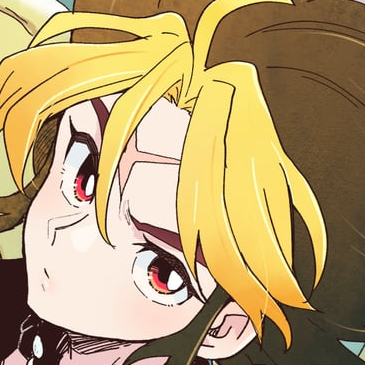how do i make an item appear after i strike an orb with a boomerang?
#1

Posted 23 May 2007 - 05:13 PM
#2

Posted 23 May 2007 - 05:21 PM
As far as I know, you can't trigger an item with these flags, but you can do this:
Now, go back to Tools->Flags. Find flag 16, Secret Tile 0. Set the flag anywhere on the screen. Go back to Data->Secret Combos. Open the Misc tab, and, where there is a square of 16 boxes with Flags 16-31 written above it, click the first box, and find a stair warp. Set the tile warp to item, and, under Data->Room Type, set the room type to Special Item. Go to Data->Item, and select the item you want the player to get in that room.
That help?
#3

Posted 23 May 2007 - 07:25 PM
#4

Posted 23 May 2007 - 07:39 PM
Well, try putting it in a place surrounded by blocks or something. Set the secret tile flags on them, and the secret combos to anything walkable that would make sense to be under a block.
Say, set it in a corner, with two blocks blocking access to it. When you hit the orb, the blocks could disappear, savvy?
#5

Posted 23 May 2007 - 08:04 PM
- Create a solid combo and give it combo type "Slash." Assign it a treasure chest tile graphic.
- Set the undercombo for the room to be a version of the chest with the lid open (this combo should have no special properties). *
- Set the room type as "Special Item," and set the special item data (press "A" from the main editor window) to the item you wish to give.
- Put an Armos->Item flag (flag #10) on the treasure chest.
In later versions, there is a special "treasure chest" combo type which allows the player to open the chest by pushing against it from the south side. It works fairly similarly to a Slash combo, though.
* If you need more undercombos, even in the room with the treasure chest, check out my Undercombo Mini-FAQ in the Quest Design Help forum.
#6

Posted 23 May 2007 - 08:09 PM
I've yet to experiment with chests yet, though. But now that you've posted, I think I will.
#7

Posted 23 May 2007 - 09:12 PM
i tried covering the key with a closed chest on layer 3, so that when he hits the orb with the boomerang, the closed chest becomes transparent and reveals an open chest with a key, but apparently Link can just walk up to the bottom of the closed chest and grab the key.
a big chest would work, but i don't think a simple key warrants a big chest. so...i still need help lol...
#8

Posted 24 May 2007 - 09:02 AM
#9

Posted 24 May 2007 - 12:30 PM
i can't use a treasure chest either, because at this point in the quest, Link only has a boomerang lol...
Hmm... sounds strangely alot like my quest, where you have to complete a dungeon with only the boomerang to get the sword.
i tried covering the key with a closed chest on layer 3, so that when he hits the orb with the boomerang, the closed chest becomes transparent and reveals an open chest with a key, but apparently Link can just walk up to the bottom of the closed chest and grab the key.
Put some blocks around it, and have those disappear, too. It may look kinda unprofessional but hey, if it works.
#10

Posted 24 May 2007 - 03:48 PM
#11

Posted 24 May 2007 - 06:32 PM

...
Seriously though, what I posted was nothing new. Most major tilesets in 2.10 have chests that are set up to work that way. I recommend that you try it if you haven't.
Dang, well that kinda kills it, doesn't it?
I recommend using Satellite's method. It doesn't have to look "unprofessional." It's just a different means of fencing off an item. It could look quite appropriate if you use those rising/falling pegs that Pure has (the ones that are originally from the Gameboy Zeldas).
#12

Posted 24 May 2007 - 07:26 PM
#13

Posted 24 May 2007 - 09:21 PM
#14

Posted 25 May 2007 - 01:28 PM

...
Seriously though, what I posted was nothing new. Most major tilesets in 2.10 have chests that are set up to work that way. I recommend that you try it if you haven't.
Yeah, I'll have to set that up. SoP could use a few treasure chest...
i settled with Satellite's idea of putting blocks around the item. it's a quick fix for now; maybe i'll revisit the problem later. thanks for the suggestions, everyone!
HA! He took MY suggestion over RADIEN'S!
This shall be the day you shall all remember as the day you almost caught Captain Jack Sparrow ERR I MEAN the day you have seen a lesser known quest maker's suggestion being used.
... though actually, though I know how to do it and all, it wasn't ME who figured it out... it was the guy who made the tutorial...
Anyways, you're welcome.
#15

Posted 28 May 2007 - 03:57 AM
Else, you could cover the item with an unwalkable "overhead" combo, rather than using layer 3, then put the secret tile on that one (the downside is that it'd have to be an unwalkable overhead thing turning into a walkable underfoot thing).
Thirdly, if the item appears next to a wall you could "embed" the item in the wall and change the tile under the item to a conveyor upon the boomerang secret, which would sorta "push" the item out of the wall (could be fancied up a bit, maybe to give the impression of rising from the ground or something).
Ooo, a scenario for that last idea... Have an ugly head statue or something (that lizard thing with the lava coming out it's mouth in the pure set would be perfect... without the lava), its upper jaw on layer 3+, its lower jaw on 0. Have the key placed under the upper jaw so it's hidden. The boomerang trigger activates the walkable conveyor secrets (which are timed to change back to their original unwalkable tiles because items don't convey through unwalkable parts of the combo, and you don't want Link to be able to walk up into the mouth afterwards... actually, play around with that. See if you can get the item to convey through an 8-pixel wide conveyor (left or right is unwalkable so Link can't move on it vertically)). The end result is a statue that burps out a key
1 user(s) are reading this topic
0 members, 1 guests, 0 anonymous users