Your Handy Chat Guide To Everyday Chat
About 40-50% of the active PureZC community have never entered or become an active chat participant.
Chat, unlike the forums, can give an even larger image of what a person is like, as there is never really a way to "Go off topic."
#Purezc could be in a discussion about the advantages and disadvantages of the Game boy Micro to the Game boy Advance SP, and you could just go out and say "I'm allergic to potatoes".
This lets people be freer then they can in the forums, where it's obviously regarded as bad when you reply to a topic on the physiological effects of chocolate with "The Gamecube has a reset button".
With this free will, however, comes a problem: Coming into chat knowing NOTHING about IRC and it's commands and hidden protocol of the users will be overwhelming... And not come out of it with a good reputation. As such, I am making this guide to help you understand how to use the chat, and how to not.
Remember, the chat rules can be found here.(*NOTE* These rules only apply to #PureZC, not other channels. You have been warned.)
How to Register your Nickname
When you first come on the chat, there may be a message that appears along the line of:
"This nickname is registered and protected. If it is yours, please login with /msg nickserv identify PASSWORD".
This message means that the nick you are using is already taken. If your nickname is really common, then chances are, it will be taken.
Therefore, you must use the command /nick <NewNickname> to change your nick. Do not try to change your nick to something like "Link", "Mario", "Zelda", or "Ganon".
Try to think of something original, and of your own personality. If that always fails, then look around your immediate area for ideas. What I like to do is read the ingredients of food and drink, because most of them are fairly odd and unique (IE. Sodium Benzoate). Also, be warned that some people may have auto ghost scripts while your searching. Ghosting is practically forcing someone to leave chat if they're using a registered nick. To prevent you from being ghosted if you happen upon one of these, type /ns info <NicknameYouAreAboutToSwitchTo> before you change nicks. This will let you know if the nick is taken or not. For example seeing either of these:
-NickServ- Nick Zelda is part of this Network's Services.
-NickServ- Dr_Pepper is Layne Robertson
-NickServ- Time registered: May 01 00:58:42 2006 EDT
-NickServ- Last seen time: Jul 13 01:03:13 2006 EDT
-NickServ- Last quit message: Quit: PINEAPPLES IN SALSA OH MY
Is bad. Do not try to switch to these nicks, as you will be:
1) Unable to do so, as with network services.
2) Forced out sooner or later.
3) Auto-ghosted (Which would happen if you switched to Dr_Pepper, which I own).
It is good when you get, say:
-NickServ- Nick R2-D2 isn't registered.
That means you can switch to that nick.
Once you have a nick you're content with and isn't taken, type /ns register <NickPassword> <YourEmail>. That will register your nick. When you next come on chat, you will get the "Registered and protected" message again, but don't panic. Just type /ns identify <YourNickPassword> to login. If you want to have multiple nicks registered, then go to your new nick, and type /ns group <YourOriginalNick> <YourNickPassword>. This will let you switch between the two nicks without having to identify them each time you switch.
Basic Commands
<Text> - Says a simple string of text. (Example: Hi! = <Pastaface> Hi!)
/nick <Newnick> - Changes your nick to the target indicated. (Example: /nick Pastaface = Guest is now known as Pastaface
/me <Action> - Performs a third person action. (Example: /me slaps Sodium_Benzoate with a rainbow trout. = Pastaface slaps Sodium_Benzoate with a rainbow trout.
/list - Lists all channels on server.
/join <Channel> - Joins a channel on the server.
/part <Channel> <Reason> - Leaves a channel on the server.
/quit <Reason> - Leaves current IRC server.
/rules - Lists the server rules.
/help - Lists the main help function of the server.
/whois <Nick> - Gives detailed information on who a certain person is.
/rules - Lists the server rules
How to act like a Respectable User
IRC is not as simple as it may seem. Like the forums, shorthand is frowned upon, and is not good for getting a good rep. Take if this happened.
<Staticula> Man, I can't wait to play as Meta Knight in SSBB. I mean, Meta Knight. META KNIGHT.
* Guest (guest@246BHSJ45.3456J59B.IP) has joined #PureZC
* Guest is now known as Tunawitch
<Tunawitch> hi
<Tunawitch> has any1 playd sholaces hero of dreems
<Tunawitch> i ned to no how 2 mak costum boses
Now, compare Staticula's sentences to Tunawitch's. If you see no difference, then you should probably wait a while to go on IRC. If you do see the difference, then it's obvious what would happen next. Here's how the following situation goes out in chat:
<Staticula> Get the **** out.
Yep. I've seen this happen hundreds of times by now. Surprisingly, having capitals, punctuation, and correctly spelled words look BETTER, are easier to read, and are just plain better. Only use shorthand or 1337speak when you're joking, or else you'll suddenly spark something.
Secondly, once you've gotten past that, don't advertise your newly made channel or website. Or any channel or website for that matter.
<Tunawitch> Hey, go to #wafflekingdom, we have a website at waffleskingdomofdoomanddestruction.com!
<Staticula> Someone please ban him.
Or else you'll end up with this:
*UltimateDice sets mode +b *!*@*246BHSJ45.3456J59B.IP
*UltimateDice has kicked Tunawitch from #PureZC (No advertising)
Yeah. Not a pretty sight.
Also, it's best to stay around for a while before you try being the one to start a topic of conversation, just to test the water. Sometimes, users have hatred towards certain subjects, which I'm afraid you will find out in time.
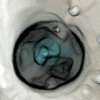
#PureZC Help Guide
Started by
Dethl
, Sep 04 2006 06:44 PM
1 reply to this topic
#1

Posted 04 September 2006 - 06:44 PM
#2

Posted 04 September 2006 - 06:50 PM
The Power Hierarchy of the Access List
*NOTE* The access list specifications can differ between channels. This is a faq on #purezc chat, so the list levels are based on these.
Unvoiced
Access Level: N/A
This is what everyone is when they join an IRC channel. Unvoiced people have no power in a channel of any sort.
Voice (+v)
Access Level: N/A
Voice is usually a formality (IE. Just for show) in a channel, unless +m is set (See "channel modes"). It can only be set by a half-op or above.
Autovoice
Access Level: 3
Autovoice is really just a difference of voice. The difference is that autovoiced users are on the access list. The only real change is that when your nick is identified (See "Registering Nicknames"), you will be automatically voiced. This also allows access of the channel bots commands. (See "Channel Bot") This is usually given to frequent visitors.
Halfop (+h)
Access Level: 4
A halfop is the first level of actual power. This allows you to set certain channel modes and the ability to kick and/or ban users. This is only given to Local Moderators and some retired staff.
Operator (+o)
Access Level: 5
This is a big one. It allows you to be able to set all but 5 of the channel modes, and kick and/or ban. This position is given to Global Moderators
Administrator/Protected User (+a)
Access Level: 10-99999
Administrators can fiddle with the access list, and can do basically the most of any position, excluding Owner. This position is given to Site Staff.
Owner/Queen (+q)
Access Level: N/A
These guys own the channel. They can do basically anything they want in their own channel. Simple.
Service Bots
Service bots are the four main bots on initialized.
NickServ
The bot that handles all nickname related issues. Allows you to register nicks. Type "/ns help" for info on him.
ChanServ
The bot that handles all channel options. Allows you to create a registered channel. Type "/cs help" for more info on him.
BotServ
The bot that handles, well, bots. Allows you to assign a bot to a channel. Type "/bs help" for more info on him.
MemoServ
The bot that allows you to send memos to other users to read if they're not online. Type "/ms help" for more info on him.
Channel Modes
It is not necessary to know all of these modes. As such, just try to remember modes b, m, and N.
All modes are preceded by a + or a -. + means that the mode is on, while - is off.
b hostname
Set by: Halfop
Bans user from channel.
c
Set by: Operator
Block messages containing mIRC color codes.
e hostname
Set by: Halfop
Overrides a ban.
I hostname
Set by: Halfops
Overrides +i for matching users.
f
Set by: Operator
Flood protection
i
Set by: Halfops
A user must be invited to join the channel.
j
Set by: Operator
Throttle joins per-user to per seconds.
k password
Set by: Halfops
Sets a keyword to the channel (A password, basically)
l number
Set by: Operators
Creates a limit to how many people can be in a given channel.
m
Set by: Halfops
Enables so only voiced users and above can speak.
n
Set by: Halfops
Users outside the channel can not send PRIVMSGs to the channel.
p
Set by: Operators
The channel is private.
r
Set by: NETWORK SERVICES
The channel is registered.
s
Set by: Operator.
The channel is secret
t
Set by: Halfops
Only Halfops and above may change the channel topic.
z
Set by: Operator
Only Clients on a Secure Connection (SSL) can join the channel.
A
Set by: Net Admins.
Server/Net Admin only channel.
C
Set by: Operator
No CTCPs allowed in the channel.
G
Set by: Operator
Filters out all bad words with <Censored>.
M
Set by: Operator
Must be using a registered nick, or have voice access to talk.
K
Set by: Operator
Command /KNOCK is not allowed.
L #channel
Set by: Queen
Links one channel with another.
N
Set by: Operator
Cannot change nick while in channel with mode.
O
Set by: IRCops
IRC Operator only channel (settable by IRCops)
Q
Set by: Operator
No kicks allowed.
R
Set by: Operator
Only registered users may join the channel.
S
Set by: Operator
Strips mIRC color codes.
T
Set by: Operator
No NOTICEs allowed in the channel.
V
Set by: Operator
/INVITE is not allowed.
u
Set by: Queen
Auditorium mode (/names and /who #channel only show channel ops).
IRC Clients
Okay, so you've spent a few days in chat. You've started seeing people using scripts and have probably asked yourself "How did you do that?" Chances are, you were answered with "Get a real IRC client. Java sucks." Well, yeah. Java does suck, really. There are two good options you can find easily for IRC clients. The first would be mIRC. It's fairly easy to understand, and it has an auto-rejoin function for being kicked and a larger display. It also has somewhat of ability for scripts, but not many options. It is also Shareware, so you have to actually buy the program after 30 days, or get annoyed by the starting popup, but it's nothing serious
The second choice is Xchat, which is what I currently use. The actual official Xchat you have to pay for, but there are unofficial builds on the net such as Silverex's xchat builds. Xchat allows for a LOT of scripts, from python to perl to TCL. It also has a built in away system, and a fairly large amounts of options that may not be obvious at first but are used as you continue (Such as user commands, and user buttons).
Info on how to connect with mIRC and Xchat (and links to downloads) can be found here.
*NOTE* The access list specifications can differ between channels. This is a faq on #purezc chat, so the list levels are based on these.
Unvoiced
Access Level: N/A
This is what everyone is when they join an IRC channel. Unvoiced people have no power in a channel of any sort.
Voice (+v)
Access Level: N/A
Voice is usually a formality (IE. Just for show) in a channel, unless +m is set (See "channel modes"). It can only be set by a half-op or above.
Autovoice
Access Level: 3
Autovoice is really just a difference of voice. The difference is that autovoiced users are on the access list. The only real change is that when your nick is identified (See "Registering Nicknames"), you will be automatically voiced. This also allows access of the channel bots commands. (See "Channel Bot") This is usually given to frequent visitors.
Halfop (+h)
Access Level: 4
A halfop is the first level of actual power. This allows you to set certain channel modes and the ability to kick and/or ban users. This is only given to Local Moderators and some retired staff.
Operator (+o)
Access Level: 5
This is a big one. It allows you to be able to set all but 5 of the channel modes, and kick and/or ban. This position is given to Global Moderators
Administrator/Protected User (+a)
Access Level: 10-99999
Administrators can fiddle with the access list, and can do basically the most of any position, excluding Owner. This position is given to Site Staff.
Owner/Queen (+q)
Access Level: N/A
These guys own the channel. They can do basically anything they want in their own channel. Simple.
Service Bots
Service bots are the four main bots on initialized.
NickServ
The bot that handles all nickname related issues. Allows you to register nicks. Type "/ns help" for info on him.
ChanServ
The bot that handles all channel options. Allows you to create a registered channel. Type "/cs help" for more info on him.
BotServ
The bot that handles, well, bots. Allows you to assign a bot to a channel. Type "/bs help" for more info on him.
MemoServ
The bot that allows you to send memos to other users to read if they're not online. Type "/ms help" for more info on him.
Channel Modes
It is not necessary to know all of these modes. As such, just try to remember modes b, m, and N.
All modes are preceded by a + or a -. + means that the mode is on, while - is off.
b hostname
Set by: Halfop
Bans user from channel.
c
Set by: Operator
Block messages containing mIRC color codes.
e hostname
Set by: Halfop
Overrides a ban.
I hostname
Set by: Halfops
Overrides +i for matching users.
f
Set by: Operator
Flood protection
i
Set by: Halfops
A user must be invited to join the channel.
j
Set by: Operator
Throttle joins per-user to per seconds.
k password
Set by: Halfops
Sets a keyword to the channel (A password, basically)
l number
Set by: Operators
Creates a limit to how many people can be in a given channel.
m
Set by: Halfops
Enables so only voiced users and above can speak.
n
Set by: Halfops
Users outside the channel can not send PRIVMSGs to the channel.
p
Set by: Operators
The channel is private.
r
Set by: NETWORK SERVICES
The channel is registered.
s
Set by: Operator.
The channel is secret
t
Set by: Halfops
Only Halfops and above may change the channel topic.
z
Set by: Operator
Only Clients on a Secure Connection (SSL) can join the channel.
A
Set by: Net Admins.
Server/Net Admin only channel.
C
Set by: Operator
No CTCPs allowed in the channel.
G
Set by: Operator
Filters out all bad words with <Censored>.
M
Set by: Operator
Must be using a registered nick, or have voice access to talk.
K
Set by: Operator
Command /KNOCK is not allowed.
L #channel
Set by: Queen
Links one channel with another.
N
Set by: Operator
Cannot change nick while in channel with mode.
O
Set by: IRCops
IRC Operator only channel (settable by IRCops)
Q
Set by: Operator
No kicks allowed.
R
Set by: Operator
Only registered users may join the channel.
S
Set by: Operator
Strips mIRC color codes.
T
Set by: Operator
No NOTICEs allowed in the channel.
V
Set by: Operator
/INVITE is not allowed.
u
Set by: Queen
Auditorium mode (/names and /who #channel only show channel ops).
IRC Clients
Okay, so you've spent a few days in chat. You've started seeing people using scripts and have probably asked yourself "How did you do that?" Chances are, you were answered with "Get a real IRC client. Java sucks." Well, yeah. Java does suck, really. There are two good options you can find easily for IRC clients. The first would be mIRC. It's fairly easy to understand, and it has an auto-rejoin function for being kicked and a larger display. It also has somewhat of ability for scripts, but not many options. It is also Shareware, so you have to actually buy the program after 30 days, or get annoyed by the starting popup, but it's nothing serious
The second choice is Xchat, which is what I currently use. The actual official Xchat you have to pay for, but there are unofficial builds on the net such as Silverex's xchat builds. Xchat allows for a LOT of scripts, from python to perl to TCL. It also has a built in away system, and a fairly large amounts of options that may not be obvious at first but are used as you continue (Such as user commands, and user buttons).
Info on how to connect with mIRC and Xchat (and links to downloads) can be found here.
~Fin~
All complaints go to Taku of Miso, AKA Renkinjutsushi
1 user(s) are reading this topic
0 members, 1 guests, 0 anonymous users

 This topic is locked
This topic is locked

