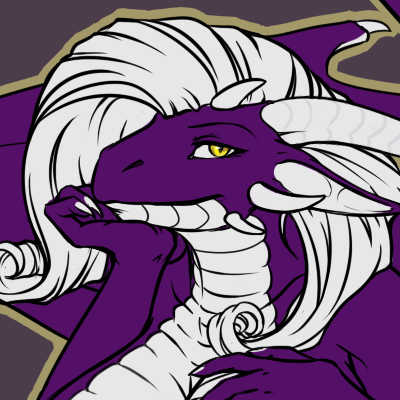Okay... so on my screen, I am using the over-under bridge technique that uses direct warps. Well, on the first screen, I have several bushes. I'm trying to get the bushs' state (whether they're cut or not) to carry over to the second screen.... but it doesn't. I've put secret combo flags on all of the bushes, and in the screen data, put secrets as no reset.... I've put in the correct screen, too.... can anyone refer me to a good guide that contains room state carry overs? Or, if you think you know what's wrong, tell me?

Room State Carry Over
Started by
Mitchfork
, Jun 02 2007 05:42 PM
4 replies to this topic
#1

Posted 02 June 2007 - 05:42 PM
#2

Posted 02 June 2007 - 06:17 PM
Room state carryover is only good for carrying over permanent changes between two screens.  You're basically either going to have to drop bushes from your screen, or use triggers instead of separate screens.
You're basically either going to have to drop bushes from your screen, or use triggers instead of separate screens.
Actually, I quite recommend triggers. You can use triggers to control whether the bridge is shown on layer 3, and also mess with the walk flags. It's more work than warping, but it functions much more neatly once you have it set up. Make sure you use temporary triggers. Room state carryover won't be necessary for this technique.
Also, I recommend you learn to use Method 4 in my undercombo FAQ for your slashable bushes. It will help you to keep the triggers from affecting the state of the bushes (since it sounds like your way of handling slashables requires you to put secret flags on the bushes).
Actually, I quite recommend triggers. You can use triggers to control whether the bridge is shown on layer 3, and also mess with the walk flags. It's more work than warping, but it functions much more neatly once you have it set up. Make sure you use temporary triggers. Room state carryover won't be necessary for this technique.
Also, I recommend you learn to use Method 4 in my undercombo FAQ for your slashable bushes. It will help you to keep the triggers from affecting the state of the bushes (since it sounds like your way of handling slashables requires you to put secret flags on the bushes).
#3

Posted 02 June 2007 - 06:54 PM
Tank you! I know, basically, how triggers work, but how would you change which layer the bridge is displayed on using them? 
I had actually read that undercombo faq way back when, but dismissed it because I thought it was redundant because secret combos are SO much easier... but I might be using that method from now on, since I've noticed that the Lens of Truth kind of makes the secret combos look unprofessional.
I had actually read that undercombo faq way back when, but dismissed it because I thought it was redundant because secret combos are SO much easier... but I might be using that method from now on, since I've noticed that the Lens of Truth kind of makes the secret combos look unprofessional.
#4

Posted 07 June 2007 - 06:51 PM
What I want to happen is this:
Link gets the Master Sword from a pedestal (A treasure chest combo, and next in line is a warp combo)
He is warped to an identical screen, with a string on it, invisible, and the Item in the spot where he would appear.
When you press a directional key, you walk onto warp tiles back to the original screen.
The Original warp combo (to the one with the string) needs to disappear, how do do this? In the original room I have flag 16 on the pedestal combo, and I want it to disappear so the player only sees the string ONCE.
Link gets the Master Sword from a pedestal (A treasure chest combo, and next in line is a warp combo)
He is warped to an identical screen, with a string on it, invisible, and the Item in the spot where he would appear.
When you press a directional key, you walk onto warp tiles back to the original screen.
The Original warp combo (to the one with the string) needs to disappear, how do do this? In the original room I have flag 16 on the pedestal combo, and I want it to disappear so the player only sees the string ONCE.
Edited by Majora's Wrath, 07 June 2007 - 06:52 PM.
#5

Posted 07 June 2007 - 07:41 PM
Enable a boss flag on the room. When you go through the warp, the game will think that you're direct warping to the boss battle, and since there are no enemies, it'll count as killing the "boss" so the warp becomes non-functional.
EDIT: Although, I'm pretty new... I know that you can get this to work somehow, but you might want to ask someone else if it doesn't work.
EDIT: Although, I'm pretty new... I know that you can get this to work somehow, but you might want to ask someone else if it doesn't work.
Edited by Ebola Zaire, 07 June 2007 - 07:42 PM.
0 user(s) are reading this topic
0 members, 0 guests, 0 anonymous users