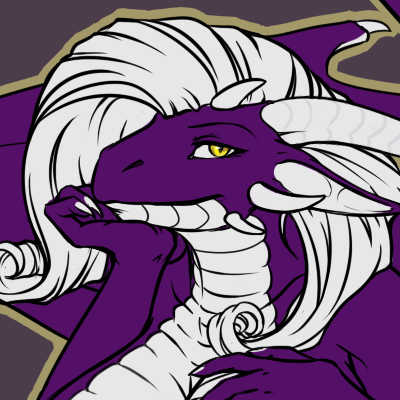Changing the Cset on laptop
Started by
Soarin
, May 30 2007 10:28 PM
10 replies to this topic
#1

Posted 30 May 2007 - 10:28 PM
On my latptop I have the minus button the plus button and the button that has the letters Fn on it. and those will not change the the cset in Zqst. how do i change the Cset on a latop Note it is vista.
#2

Posted 30 May 2007 - 10:31 PM
You'll probably have to buy an external USB number pad.
#3

Posted 30 May 2007 - 10:35 PM
Oh man how much do those cost.
#4

Posted 30 May 2007 - 11:18 PM
Around 20 bucks according to Google.
Edit: lol redunancy.
Edit: lol redunancy.
Edited by Sacred Nym, 30 May 2007 - 11:18 PM.
#5

Posted 31 May 2007 - 06:31 AM
I'm using a laptop, and the numerical keyboard is superimposed onto the alphabetical keyboard. You have to hold down the Fn button, then press the +/- keys.
#8

Posted 01 June 2007 - 06:43 PM
Well, why don't you try it to see for yourself it it works?
#9

Posted 01 June 2007 - 07:18 PM
Thanks guys.
#10

Posted 02 June 2007 - 04:46 AM
QUOTE
hEY Joe123 Does that reallly work?
Well yeah, I'm not making it up...
#11

Posted 02 June 2007 - 05:37 AM
The numpad +/- and normal ones do work differently in Zquest. What makes a num +- on yours depends on the model. On some, you hold FN and press a certain key (usually the FN-keys are in blue), on mine I have to press FN-Numlock to turn on numlock then <i can use some of the keyboard as numpad.
Another solution is Windows on-screen keyboard accessed by start->run, type OSK and press enter. Then click on the numpad +- keys in the window.
Another solution is Windows on-screen keyboard accessed by start->run, type OSK and press enter. Then click on the numpad +- keys in the window.
1 user(s) are reading this topic
0 members, 1 guests, 0 anonymous users