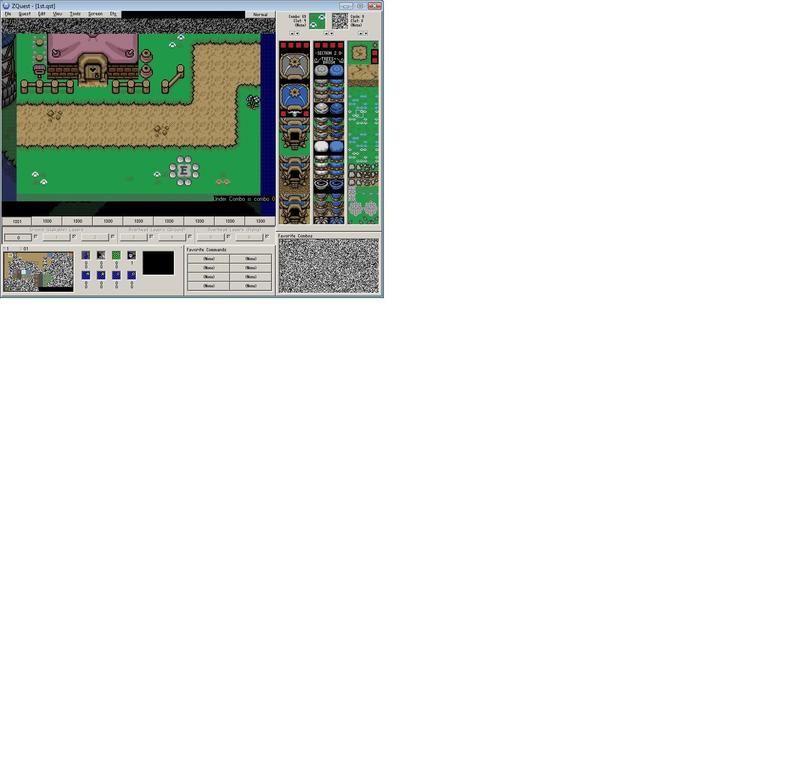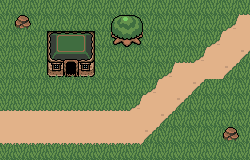Yes, you can edit layer screens directly, but you can also edit layers on the screen they're layered over. You see the buttons underneath the screen area numbered 0-6? Those are for selecting what layer you're editing. 0 is the current screen, the ones with x:xx on them show what screen from what map is currently layered over it, and the grayed out ones are layers that aren't enabled yet.
In PTUX, diagonal grass is made with alternation of inward and outward grass tiles going at a diagonal. You'll see the combos I used on the second combo list in the screenshot, I had to make them from tiles that already exist on page 46. I imagine there's similar tiles in other sets.
Transparency is supposed to make layers partially transparent for stuff like shadows of things overhead and the sort. You can see in my screenshot I tried adding overhead cloud shadows at one point before deciding against it, hence the combos below the grass-dirt transition ones. The problem ZC has is it can only use colors in the quest's palette so it tries to approximate and sometimes the closest color it can find is really ugly.
I'd add you on Skype, but it's being rather uncooperative and won't let me add contacts. If you want to try adding me, my Skype is ohlooknonumbers.