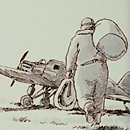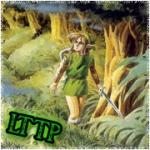I'm new with zquest. I created a guy room with the wooden sword. Works perfect, I picked the sword in ZC... but the sword doesn't appear in my menu and I can't use it.
I know is something pretty basic, I'm apologize in advance >.< But I can't figure what I'm doing wrong.