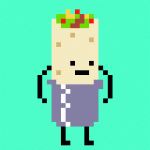Relational, Dungeon carving and Alias
#16

Posted 10 December 2009 - 09:49 AM
#17

Posted 10 December 2009 - 10:56 AM
#18

Posted 10 December 2009 - 11:11 AM
#19

Posted 10 December 2009 - 11:59 AM
#20

Posted 10 December 2009 - 05:56 PM
#21

Posted 11 December 2009 - 10:30 AM
#22

Posted 11 December 2009 - 11:27 AM
#23

Posted 11 December 2009 - 12:58 PM
#24

Posted 20 December 2009 - 12:24 PM
However, is there any tutorial how to arrange the combos? This function seems like the best invention since sliced toast, unless it comes with some drawbacks.
Edit: Figured it out quite easy...

Arrange your Dungeon combos exactly like this, then press 'o' until the editor sign says 'Dungeon' Select the topmost combo (the roof combo) and Wololoo! You are now playing with magic!
Edited by cosmofield, 22 December 2009 - 09:33 PM.
#25

Posted 22 December 2009 - 11:05 PM
#26

Posted 22 December 2009 - 11:45 PM
Cosmofield's image looks like it would get the job done, but with a few error every now and again. Its probably worth saving the time it takes to set everything else up, though.
#27

Posted 23 December 2009 - 06:46 PM
#29

Posted 23 December 2009 - 11:52 PM
#30

Posted 24 December 2009 - 11:20 AM
Oh, so you can!
And, I guess I figured the devs wrong, as they uploaded my update today!
1 user(s) are reading this topic
0 members, 1 guests, 0 anonymous users