I think it needs more shading by the way.
Oh, and sorry I'm posting and not helping, I don't actually know how 32x32 Link works.
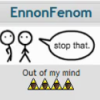
Posted 08 February 2008 - 07:05 PM
Posted 08 February 2008 - 09:19 PM

Posted 08 February 2008 - 10:10 PM
Posted 08 February 2008 - 10:12 PM
Posted 08 February 2008 - 10:33 PM
Posted 09 February 2008 - 01:10 AM



Edited by Plissken, 29 November 2009 - 12:01 AM.
Posted 09 February 2008 - 02:29 AM
Posted 10 February 2008 - 06:24 PM
Posted 10 February 2008 - 06:27 PM
Posted 18 May 2008 - 11:39 PM

0 members, 1 guests, 0 anonymous users