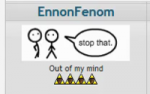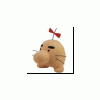
Header Error! HELP!!
#16

Posted 28 May 2007 - 10:13 PM
#17

Posted 28 May 2007 - 11:49 PM
I can't find anything on QST files.
(Yes, I checked every single file for them to check.)
#18

Posted 28 May 2007 - 11:54 PM
#19

Posted 29 May 2007 - 01:43 AM
It's not looking for any QST files.
I clicked on "Filter"
typed in:
".qst"
I click on "Start Search > Complete Search > My folder > Clicked on everything > Start.
nothing.
#20

Posted 29 May 2007 - 12:28 PM
typed in:
".qst"
I know nothing about this program
but you can still try to search *.qst
#21

Posted 29 May 2007 - 12:40 PM
...
It's not looking for any QST files.
I clicked on "Filter"
typed in:
".qst"
I click on "Start Search > Complete Search > My folder > Clicked on everything > Start.
nothing.
Alright we need to get a hold of Turbon714 cause he found his qst file through it! I pm'd him so When he gets on well see what we can find out
Edit, do you know the full adress of the folder it was in example:
Edited by ennonfenom, 29 May 2007 - 12:42 PM.
#22

Posted 29 May 2007 - 05:01 PM
I know.
#23

Posted 30 May 2007 - 07:43 PM
Edited by Turbon714, 30 May 2007 - 07:44 PM.
#24

Posted 30 May 2007 - 09:07 PM
Edited by ennonfenom, 30 May 2007 - 09:08 PM.
#25

Posted 30 May 2007 - 11:44 PM
...
You two are talking abou TWO SEPERATE PROGRAMS
anyway, they don't help.
The one that I am able to scan for .qst files, can restore only 64 KB, that's right, and my quest is about 3000 kb. So wtf.
And there's that Old Header Error again.
WHAT CAUSED THIS MADNESS?????????????
#26

Posted 31 May 2007 - 12:10 AM
#27

Posted 31 May 2007 - 12:40 AM
#28

Posted 05 June 2007 - 10:11 PM
I PMed _L_ but he didn't reply.
Argh, I REALLY WANT THIS QUEST FIX
ITS MY LAST HOPE OF MAKING QUESTS
0 user(s) are reading this topic
0 members, 0 guests, 0 anonymous users