Well, so...
I'd like to know about the bigger map in dungeons that can be seen in the active menu and can be modified in the DMap editor at the "subscreen maps" when clicking at the "Large Map" tab.
I feel somehow shameful that I can make a good minimap like a real pro, but can't even touch the large map like a true n00b.
I know that in a minimap, one room is a 3x7 area with one pixel wide frame and neighbouring rooms share the same frame. It wasn't actually a too "pro" thing to copy/paste the example in DoR and to start filling out the blanks.
I'd like to know the same details about the large map. I know that the rooms are simmetric, the whole area is 5x7 and only the middle is used for rooms, the two far sides can be filled up with something witty, like telling the number of keys, showing the dungeon item or stating the fact that Link is too sexy for his tunic (serious). But I don't have a wired large map in DoR like as I have with the minimap. I suspect that rooms are 4x4 with one pixel wide frame, but can't be sure.
So, any thoughts?

Large Map in Dungeons
Started by
CastChaos
, Nov 01 2007 05:46 PM
5 replies to this topic
#1

Posted 01 November 2007 - 05:46 PM
#2

Posted 01 November 2007 - 06:29 PM
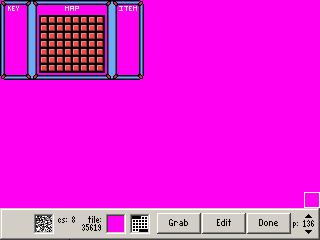
You can toss all kinds of stuff into that like items and such. Should work like a charm, made by Rev btw.
#3

Posted 02 November 2007 - 04:39 AM
Thank you! This is the best help I could get on this matter. Should up my quest quite a few grades.
#4

Posted 02 November 2007 - 06:04 PM
New news:
Ok, I made some nice ones but when the player enters a room, its place becomes black, just in normal LoZ large maps. I have seen in Hero of Dreams, in Lost Isle and probably in more that the roomsonly turn darker. How to do this? Do I need to change a certain Misc.Colour? I'm not in the mood of changing all palettes and all of my hard work drawn maps for this.
Ok, I made some nice ones but when the player enters a room, its place becomes black, just in normal LoZ large maps. I have seen in Hero of Dreams, in Lost Isle and probably in more that the roomsonly turn darker. How to do this? Do I need to change a certain Misc.Colour? I'm not in the mood of changing all palettes and all of my hard work drawn maps for this.
#5

Posted 02 November 2007 - 06:21 PM
Yeah you need to change one of the misc.colors.
#6

Posted 03 November 2007 - 06:31 AM
OK, which one is that? The "Large Map Foreground", or what? Also, almost all of my large maps have different colours, so a stationary colour would be weird... If I assign the "00" colour there then it will be transparent?
0 user(s) are reading this topic
0 members, 0 guests, 0 anonymous users


