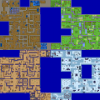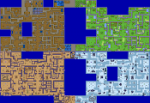Introduction: Alright, for this tutorial I will make the dungeon gimmick a simple hit red or blue switch to unlock the red and blue barriers. First, make the dungeon what it will be shaped like.

Step 1: Put the number 1 is places. The screens with the number 1 will be the first screens the player goes to. Here I made the player get the key, and afterwards with be able to access new screens.

Step 2: Put the number 2 down on new screens. These will only be able to access after the number 1 screens have been completed. Just 2 simples pathways with keys at the end to then hit the blue swich. (I know that there's 1 to many keys blocks to open up the blue switch, which is why I would add how many keys blocks there're after you have added the keys).

Step 3: More pathways to get keys and then open up the red switch. Also, in the top left I made a loop for no backtracking.

Step 4: Now here's where the red barriers are useful. You can just add them on a screen and then one screen away the player can get a key. See bottom left and 2 screens above the first screen.

Finishing touches: Make sure the layout works and that you like it here. Look over it. Look through the 1 sections, then 2, then 3, and finally 4.
And that's it, now you get to enjoy filling in the screens with what each screen will be.

Tips and Tricks: Don't be afraid to add screens for a idea you have for a screen. I recommend avoiding portals. Portals can make it confusing for making the layout.
Keep the dungeon 1 floor when starting out. This will make it much easier to design the layout. With multi state dungeons this is especially helpful.
Edited by TheRock, 26 November 2024 - 11:33 AM.