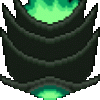I want lava tile's in my quest and i have no idea how to get them in my quest.
Also how do i set the speed and animation to my loose tiles?
I have seen it from a few Loose Tile page's,
talking about setting up the speed and animation for the loose tiles?
How do i do that?
Please help.
Also how do i get my sprites to work?
I have downloaded many new sprites and have no idea how to set them up in my quest.
Also how do i set up music to my quest? midi's?
![]()
.
Edited by Zeldaria12, 19 February 2014 - 11:26 PM.