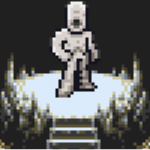1) Why does Armageddongames.net still claim that v2.50.1 is still the newest?
No one's bothered to update it.

Initially, there was supposed to be a documentation update, but that never happened, then cad disappeared for a while. Now it's about time for 2.50.3...
2) Will v2.50.1 and v2.50.2 ever get a revision to add some kind of indication of which version it actually is (All 3 are called v2.50 in the program and also in Allegro.log I believe)?
No. It's a bigger deal to do that than you'd expect. I'll try to do it for 2.50.3.
3) Is the Armageddongames forum broken?
Well, not anymore.
Edit: SGM-V2.01 doesn't crash it, the other one I talked about would make ZC consume ~2GB of memory. W/ SGM it only takes ~619 MB memory.
That's bizarre... Does VirtualMIDISynth load the whole soundfont in the game's memory space? I would've thought it was just a virtual MIDI device or something.
I'm having issues with this version. Instant crashes trying to launch ZQ. I'm running on win 10, and the allegro.log stops at "Overlays not supported". Everything on the checklist above that seems to be ok.
That happens if the window is too big to fit on the screen. Are you running it scaled up?