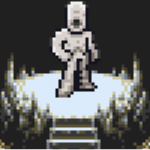Hi!
I have a script which does the link graphics stuff, but not the floor marks for the blocks.
You have to setup 8 combos, for Link pushing:
two consecutive ones for each direction.
Then just combine this global script (and functions) with other global scripts.
Aslo the script sets a wait-time (default 20 frames) before starting to move the block (like GB-style games).
Anyway, this is the script.
CODE
//id of link pushing combos
const int LINK_PUSHING_UP_ID=3184;
const int LINK_PUSHING_DOWN_ID=3186;
const int LINK_PUSHING_LEFT_ID=3188;
const int LINK_PUSHING_RIGHT_ID=3190;
// global variables
int link_pushing;
// global script
global script Slot_2{
void run(){
//---to do when the quest starts---
ffc lnk = Screen->LoadFFC(31);
lnk -> CSet = 6;
while(true){
//---to repeat each frame---
// Push
if( NoInputCheck() && SameDir() && Screen->isSolid(TouchedX(),TouchedY()) && Link->Z == 0 ) link_pushing++;
else link_pushing=0;
// FFC for Link doing actions
LnkFFC(lnk);
Waitframe();
}
}
}
// Functions
// LnkFFC - FFC for Link pushing
// (if you are using my Magic Brecelet / Pickup script, you have to combinbe this part)
void LnkFFC(ffc lnk){
if(link_pushing>0){
Link->Invisible=true;
if(Floor(link_pushing/10)%2==0) lnk->Data=LinkPushingCombo();
else if(Floor(link_pushing/10)%2==1) lnk->Data=LinkPushingCombo()+1;
if(link_pushing<20 && IsPushable(TouchedComboLoc())) NoAction();
lnk->X=Link->X;
lnk->Y=Link->Y;
lnk->Vx=0;
lnk->Vy=0;
lnk->Ax=0;
lnk->Ay=0;
}
else{
Link->Invisible=false;
lnk->Data=INV_COMBO_ID;
lnk->X=0;
lnk->Y=0;
lnk->Vx=0;
lnk->Vy=0;
lnk->Ax=0;
lnk->Ay=0;
}
DrawToLayer(lnk,3,128);
}
//function which gives true if Link pushes the same direction of his facing direction
bool SameDir(){
if(Link->InputUp && Link->Dir==DIR_UP) return true;
if(Link->InputDown && Link->Dir==DIR_DOWN) return true;
if(Link->InputLeft && Link->Dir==DIR_LEFT) return true;
if(Link->InputRight && Link->Dir==DIR_RIGHT) return true;
else return false;
}
//function LinkPushingCombo
int LinkPushingCombo(){
int result;
if(Link->Dir==0) result=LINK_PUSHING_UP_ID;
else if(Link->Dir==1) result=LINK_PUSHING_DOWN_ID;
else if(Link->Dir==2) result=LINK_PUSHING_LEFT_ID;
else if(Link->Dir==3) result=LINK_PUSHING_RIGHT_ID;
return result;
}
bool IsPushable(int loc){
bool re = false;
if( Screen->ComboF[loc]==CF_PUSHUPDOWN ||
Screen->ComboF[loc]==CF_PUSH4WAY ||
Screen->ComboF[loc]==CF_PUSHLR ||
Screen->ComboF[loc]==CF_PUSHUP ||
Screen->ComboF[loc]==CF_PUSHDOWN ||
Screen->ComboF[loc]==CF_PUSHLEFT ||
Screen->ComboF[loc]==CF_PUSHRIGHT ||
Screen->ComboF[loc]==CF_PUSHUPDOWNNS ||
Screen->ComboF[loc]==CF_PUSHLEFTRIGHTNS ||
Screen->ComboF[loc]==CF_PUSH4WAYNS ||
Screen->ComboF[loc]==CF_PUSHUPNS ||
Screen->ComboF[loc]==CF_PUSHDOWNNS ||
Screen->ComboF[loc]==CF_PUSHLEFTNS ||
Screen->ComboF[loc]==CF_PUSHRIGHTNS ||
Screen->ComboF[loc]==CF_PUSHUPDOWNINS ||
Screen->ComboF[loc]==CF_PUSHLEFTRIGHTINS ||
Screen->ComboF[loc]==CF_PUSH4WAYINS ||
Screen->ComboF[loc]==CF_PUSHUPINS ||
Screen->ComboF[loc]==CF_PUSHDOWNINS ||
Screen->ComboF[loc]==CF_PUSHLEFTINS ||
Screen->ComboF[loc]==CF_PUSHRIGHTINS )
re = true;
else if( Screen->ComboI[loc]==CF_PUSHUPDOWN ||
Screen->ComboI[loc]==CF_PUSH4WAY ||
Screen->ComboI[loc]==CF_PUSHLR ||
Screen->ComboI[loc]==CF_PUSHUP ||
Screen->ComboI[loc]==CF_PUSHDOWN ||
Screen->ComboI[loc]==CF_PUSHLEFT ||
Screen->ComboI[loc]==CF_PUSHRIGHT ||
Screen->ComboI[loc]==CF_PUSHUPDOWNNS ||
Screen->ComboI[loc]==CF_PUSHLEFTRIGHTNS ||
Screen->ComboI[loc]==CF_PUSH4WAYNS ||
Screen->ComboI[loc]==CF_PUSHUPNS ||
Screen->ComboI[loc]==CF_PUSHDOWNNS ||
Screen->ComboI[loc]==CF_PUSHLEFTNS ||
Screen->ComboI[loc]==CF_PUSHRIGHTNS ||
Screen->ComboI[loc]==CF_PUSHUPDOWNINS ||
Screen->ComboI[loc]==CF_PUSHLEFTRIGHTINS ||
Screen->ComboI[loc]==CF_PUSH4WAYINS ||
Screen->ComboI[loc]==CF_PUSHUPINS ||
Screen->ComboI[loc]==CF_PUSHDOWNINS ||
Screen->ComboI[loc]==CF_PUSHLEFTINS ||
Screen->ComboI[loc]==CF_PUSHRIGHTINS )
re = true;
else if( Screen->ComboT[loc]==CT_PUSHHEAVY ||
Screen->ComboT[loc]==CT_PUSHHEAVY2 ||
Screen->ComboT[loc]==CT_PUSHHEAVY2WAIT ||
Screen->ComboT[loc]==CT_PUSHHEAVYWAIT ||
Screen->ComboT[loc]==CT_PUSHWAIT )
re = true;
return re;
}
bool NoInputCheck(){
if(Link->InputA) return false;
if(Link->InputB) return false;
return true;
}
//function TouchedComboLoc
int TouchedComboLoc(){
int loc;
loc = ComboAt( TouchedX(), TouchedY() );
return loc;
}
int TouchedX(){
int x;
if(Link->Dir == 0) x = Link->X+8; //up
else if(Link->Dir == 1) x = Link->X+8; //down
else if(Link->Dir == 2) x = Link->X-2; //left
else if(Link->Dir == 3) x = Link->X+18; //right
return x;
}
int TouchedY(){
int y;
if(Link->Dir == 0) y = Link->Y+6;
else if(Link->Dir == 1) y = Link->Y+18;
else if(Link->Dir == 2) y = Link->Y+8;
else if(Link->Dir == 3) y = Link->Y+8;
return y;
}
//Stops all Link's inputs
void NoAction(){
Link->InputUp = false;
Link->InputDown = false;
Link->InputLeft = false;
Link->InputRight = false;
Link->InputR = false;
Link->InputL = false;
Link->InputA = false;
Link->InputB = false;
}
I'm not 100% sure the script I'm giving you will work out of the box, since I'm using it combined with many other ones...
Edited by Zepinho, 02 July 2010 - 02:13 AM.