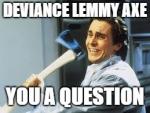Hello! Did you buy a new OS and don't know how to install it? Well here is the thread for you!
Things you will need:
-A computer
-A new OS
-You will need to know how to load up your BIOS.
-------- The BIOS -------
The BIOS (Basic input/output system) tries to find an OS while turning on your computer. The BIOS will give the OS full control to the computer. Microsoft preset the BIOS to load from the hard drive first because that' where Windows is stored.
-------- Changing the BIOS preset --------
First, you will want to connect the storage device with the OS on it then turn on your computer. Somewhere on the the screen it should say the key you need to press to set up your BIOS. I'm using Dell inspiron so I need to press something like F12. If you are no sure then take a closer look at your motherboard or look it up. (I highly recommend looking it up).
Once the new OS loads up you can set it up and start enjoying!
NOTE: I recommend too just getting a new computer. It cost more, but it's a lot easier.