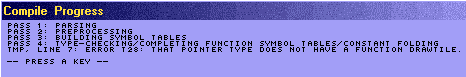Right.
Let's have a look at this:
CODE
int delay_frames=int delay_frames++;
So you want to increase delay_frames by one, yes?
Well, your first problem is that you've already declared delay_fames, and now you're declaring it again.
CODE
int delay_frames = 0;
This line 'declares' delay_frames, so that you can then use it in your script.
CODE
delay_frames = 5;
This line now uses the
already declared integer, 'delay_frames', and sets its value to 5.
So when you're declaring an integer, you put 'int' at the beginning. When you're using it, you don't.
Next problem is what you're doing.
Firstly, let's take your line and remove the 'int's from it...
CODE
delay_frames = delay_frames++;
Now, you have
two assignment operators in one statement.
That's bad.
Don't do that.
'=' <- this means 'is set to'.
So 'x = 5;' means 'set the value of x to five'.
'++' <- this means 'increment'.
So 'x++;' means 'increase the value of x by one'.
As you can see, either of those statements can be used to achieve what you're trying to do,
but not both at the same time.
There is also another, which is:
'+=' <- this is the 'additive assignment operator'.
So, 'x += 5;' means 'take the value of x, and add 5 to it. Then set x to the new number'.
Any of these following three lines could be used in place of what you have:
CODE
delay_frames = delay_frames + 1;
delay_frames += 1;
delay_frames++;
Obviously the last one is the shortest, so that'd be the one I'd use personally.
If you replace the line that won't compile with any of those three lines, your script will work as intended.
Firstly though, when you're writing scripts up on the forums, you should put '[ code ]' at the beginning and '[/ code ]' (without the spaces or quotation marks) at the end. That'll put your script into code tags, which means it'll be spaced out properly for other people to read, rather than flat out and hard to decipher like yours currently are.
Secondly, if I were writting your script, I wouldn't do it like that.
I'd use a 'for' loop.
'for' is a temporary loop, and this is the sort of thing it can be quite useful for.
CODE
ffc script link_portrait{
void run (int layer, int xpos, int ypos, int tile, int width, int height, int cset){
int transparency;
int opacity = 128;
int i;
for(i=0;i<60;i++){
Screen->Drawtile(layer, xpos, ypos, tile, width, height, cset, 1,0,0,0,0,transparency, opacity);
Waitframe();
}
}
}
So I'd do it like that.
I'll let you try work that one out for yourself.
And finally, what is the purpose of this 'import "DRAWTILETEST.z"' line?
EDIT: Also, I'd like to commend you for starting off simple without being told to do so =P
There are so many people that think they can start off by trying to script custom bosses *sigh*
Edited by Joe123, 25 July 2008 - 10:22 AM.