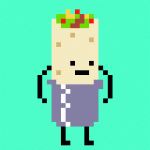tl;dr solution: Adjust your Dmap slider to encompass where you're trying to go.
Explanation:
It probably has to do with your Dmap slider. Is the type of Dmap you're walking on anything other than a 16x8 Overworld?
If it's a "Dungeon" or "Interior" (The most common type of Dmap, kinda-sorta...) those are confined to 8x8 regions, basically. It's like having an isolated set of specific qualities within a specific 8x8 region. You can leave that 8x8 region, but you have to use Side Warps to do it.
But what I'm saying right now is that if you happen to be on the very edge of an 8x8 Dungeon or Interior style Dmap (BS Overworld too, I think. ... I mean there's only four types of Dmaps. :-P ) it'll stop you as if you're walking into a solid wall. It consider it like the edge of the world. There's nothing beyond the edge of the world.
Don't worry about any confusion between actual map space and Dmaps. It's easier than it looks.
Imagine the original dungeons from TLOZ. The actual map item you'd get would give you a map on your subscreen that would show you a maximum of an 8x8 dungeon. No dungeon was ever more than 8x8, right? That's why. They were just never wider than 8x8, even though the actual map space is twice as big horizontally, so 16x8.
What you can do, if your area is that large, (I have no idea, really) is have two identical Dmaps next to each other on the same physical map; one in the first 8 horizontal spaces, and the other in the last 8 spaces. You'd slide the Dmap slider to the right after 8 boxes.
Then you'd connect each of the screens in the middle with side warps leading to the left-most screen of the other Dmap, and then go to the screen on the right and make a side warp to the Dmap to the left's last screen in that horizontal row.
Here's a picture of what the physical map will look like. The red is Dmap 1, and the green is Dmap 2. They're sitting next to each other.
XXXXXXXXXXXXXXXX
XXXXXXXXXXXXXXXX
XXXXXXXXXXXXXXXX
XXXXXXXXXXXXXXXX
XXXXXXXXXXXXXXXX
XXXXXXXXXXXXXXXX
XXXXXXXXXXXXXXXX
XXXXXXXXXXXXXXXX
So on all of the right-most red screens, you'd make a side warp leading to the left-most green screen, and vice versa.
Because, again, if the screens are physically next to each other but they're on the edge of an 8x8 dmap, they may as well be on the end of the world. So you'd have to use side warps to link them.
There. An overly large explanation. Now I'm out of breath.