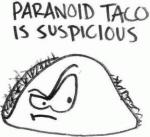Start by downloading and unzipping all files into a new folder of their own, "ZCBeta" would be a good folder name.
Depending on what version you download, your files should look something like this;
(list of files for the 192b182 beta program)
182test.qst
1st.qst
2nd.qst
3rd.qst
ag.cfg
allegro.log
alleg41.dll
agsetup.exe
sfx.dat
zc192b182d.exe
zc192b182s.exe
zc192b182w.exe
zelda.dat
zelda.exe
zelda (shortcut)
zelda.sav
zelda-w.exe
zgp.dat
zquest.exe
zquest.txt
zquest-w.exe
Now that all these files are there with the exception of maybe the ag.cfg and the Allegro log you need to get the program to write those for you as well.
Double click on "zquest-w.exe", when ZQuest opens, click on ETC at the top right and play lost woods midi.
Click on ETC and turn the music off, and exit ZQuest by clicking on FILE then EXIT.
You should now be able to play the games.
Double click on "zelda-w.exe" and when the flames come up press "Enter" on your keyboard.
Press Enter again to pass the Zelda intro screen.
Register a name, and press enter and the first quest will be ready to play.
Enter the name "zelda" if you would prefer to play the second quest.
http://storm.prohost.../ZC/install.htm
No one of the two .exe wants to work, all two crashes down if I doubleclick them.
And this is my file folder:
http://npshare.de/fi...8/SNAG-1924.png
Edited by Teilyr, 15 November 2008 - 02:10 PM.