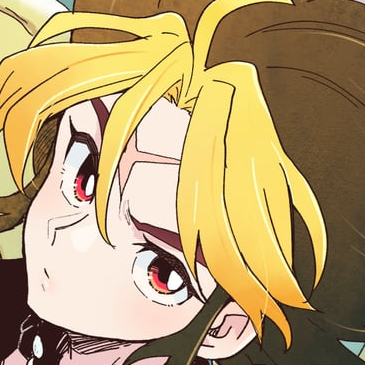how do i save .gif images to match a tileset's palette?
#1

Posted 30 July 2007 - 11:13 AM
any help's appreciated. i hope i'm using the right forum, too.
#2

Posted 30 July 2007 - 11:15 AM
#3

Posted 30 July 2007 - 12:25 PM
Um... can't you just take a screenshot, open it in Paint, and save it as a .gif?
#4

Posted 30 July 2007 - 10:00 PM
#5

Posted 30 July 2007 - 10:07 PM
EDIT: Shut up.
Edited by Ebola Zaire, 30 July 2007 - 10:11 PM.
#7

Posted 30 July 2007 - 10:12 PM
#8

Posted 30 July 2007 - 10:21 PM
#9

Posted 30 July 2007 - 10:24 PM
#10

Posted 30 July 2007 - 11:40 PM
#11

Posted 31 July 2007 - 12:06 AM
#12

Posted 31 July 2007 - 01:16 AM
Making a new image in paint however used 16 million colours, and Zquest won't read anything above 256 colour. Using paint to convert an image from 16 mil to 256 REALLY screws it up and you lose a lot of information.
ZC saves screenshots in 256 colour mode, with a preserved palette. If you open and edit a screenshot in paint, you should be able to rip it back into Zquest without any problems.
*tries*
... yep, works fine.
#13

Posted 31 July 2007 - 01:29 AM
That mistake seems so obvious now that I think about it.
0 user(s) are reading this topic
0 members, 0 guests, 0 anonymous users