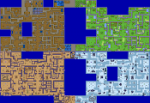Cheers!
It's been nearly a decade since I've last messed around with ZQuest, and I'm trying to get reacquainted with it and all the new things it has to offer. As a reference, I'm using version 2.55 alpha 120.
I was trying to set up a screen with several Armos, one of which has an Armos/Chest -> Item flag to hide an item. My issue is with their under combo: I was hoping to make them different between them, and I vaguely recall being able to set a layer as drawn underneath layer 0 for this purpose... but I can't seem to find the option now. I tried to alternatively have the Armos on a layer instead, but if I do that they do not seem to trigger as intended.
Additionally, I was trying to use a Passageway Tile Warp between two screens in a NES Dungeon-type DMap, and I have the default passageway screen on 0x81. When I go through the stairs I do correctly appear in screen 0x81, but that's when the issues start: if I start on the left side, I am unable to leave the screen as the warps on top do not work; if I start on the right side, I am warped right back out after a few instants. This is not an issue if I disable the 'Toggle Sideview Gravity' option on Screen Data (which is set to 'on' by default on 0x81). Does Sideview Gravity not work with Passageways at all, or did I mess up somewhere along the way?
If anyone could give me some tips, I'd appreciate it. Thank you.
Edited by T. Winters, 09 February 2024 - 05:56 PM.