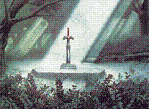Pass 1: Parsing
Pass 2: Preprocessing
Pass 3: Building symbol tables
tmp, line 27: Error S09: Variable DIR_UP is undeclared.
tmp, line 28: Error S09: Variable DIR_DOWN is undeclared.
tmp, line 30: Error S09: Variable DIR_LEFT is undeclared.
tmp, line 31: Error S09: Variable DIR_RIGHT is undeclared.
So am I correct in assuming that before I can compile this I have to buile my npc tiles and then edit before compiling and set these variables? Also which other variables need to be set pre compiling? And lastly for now do I need to set this once for each individual npc in my qst? I am new to scripting and so have absolutely no idea what I am doing. Any and all help will be appreciated.
Edit: Thanks Moscow that did it. Now I have another question. How do I set the variables?
Edit: Thanks Lord Settra! That sounds pretty straight forward I will give it a try.
Edited by Eskimojoe, 19 March 2013 - 11:16 AM.