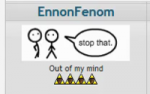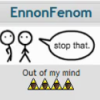
I need some help here.
#1

Posted 30 December 2007 - 05:08 PM
#2

Posted 30 December 2007 - 06:48 PM
#3

Posted 30 December 2007 - 07:14 PM
While he is talking, let him keep his mouth shut (akward statement). When he is gonna say that he opens his mouth for link, warp link to another screen where he shows an animation of his mouth getting open and then stays open (animate the tile and then cycle it to the last tile (with his mouth fully open) so it won't restart) and let him talk meanwhile. When he is done, let link move freedomly into direct warps, surrounding him, which warp him to a screen where the Tree has his mouth open. Now you have to use boss triggers and side warps. Link should be able to walk back to the entrance of the Tree his "valley". His valley should be an interior Dmap(cave) set on a level(10 or higher). Make the latest cutscene with the Tree a boss room. Make the entrance of the valley the Boss trigger room, by making it a boss room as well and use the enemy trigger. Place secret combos in the entrance screen which link to a entrance screen which is part of a new DMap which is a overworld type, and must exist out of 2 screens if you use ZC2.10 or 1 if you use the latest builds............
Now I simply don't get further myself. :S I'm stuck in my own solution.
#4

Posted 30 December 2007 - 07:30 PM
#5

Posted 31 December 2007 - 05:09 AM
First, obviously, you need to have duplicate screens.
What you'll need to do (well, short of scripting, did you want to script it? I could help with that if you want) is:
On the screen before the Deku Tree, have direct warps to a duplicate of that screen, that run like a barrier across that you have to walk into.
The duplicate takes you to the Deku Tree saying the string.
After he says the string, have Link walk onto a Direct Warp combo, which will warp him to the screen where the Deku Tree opens his mouth (so that it cycles and stays open obviously)
Where Link is standing on that screen, have him be on a 'Trigger (Sens. Permanent)' combo, and have the Room State Carryover for that room remove the Direct Warps in the first room, so that when Link enters that room, he won't be warped.
And you just need to have it so that when he leaves the Deku Tree again he enters the new screen, obviously, rather than the old two.
It is possible that you might be able to glean some information from the subject here (unpassworded), I did have a few similar scenarios to that with the appearing bridges, although it was mostly on remote screens and didn't involve strings.
Also, this script might be of use to you:
void run(int dly){
if(dly == 0){dly = 3;}
int combo = ??;// all you need to do is replace the '??' here with an 'autowarp' combo
while(true){
dly--;
if(dly>0){}
else{
if(Link->InputA){
Link->InputA = false;
this->Data = combo;
}
}
Waitframe();
}
}
}
What it does is, after a string is played, warp Link when he presses 'A' for the last time, rather than having to use all of that direct warp nonsense.
You need to have the quest rule Messages Freeze All Action checked though.
And be wary that it warps Link via the screen's appropriate Sidewarp, not tile (that's how autowarps work), and that if you want him to stay at the same (x,y) coordinates on the new screen, you have to check the screen flag 'Direct Autowarp'
#6

Posted 31 December 2007 - 05:42 AM
Thanks for it BTW, because I need this kindoff stuff in my own quest too.^^
#7

Posted 31 December 2007 - 07:30 PM
void run(int dly){
if(dly == 0){dly = 3;}
int combo = ??;// all you need to do is replace the '??' here with an 'autowarp' combo
while(true){
dly--;
if(dly>0){}
else{
if(Link->InputA){
Link->InputA = false;
this->Data = combo;
}
}
Waitframe();
}
}
}
Ok I tried that but I got errors this is what I tried:
import "std.zh"
ffc script a_combo{
void run(int dly){
if(dly == 0){dly = 3;}
int combo = ??;// all you need to do is replace the '??' here with an 'autowarp' combo
while(true){
dly--;
if(dly>0){}
else{
if(Link->InputA){
Link->InputA = false;
this->Data = combo;
}
}
Waitframe();
}
}
}
And I also tried :
import "std.zh"
ffc script a_combo{
void run(int dly){
if(dly == 0){dly = 3;}
int combo = 'autowarp';
while(true){
dly--;
if(dly>0){}
else{
if(Link->InputA){
Link->InputA = false;
this->Data = combo;
}
}
Waitframe();
}
}
}
But with both I get error screens Say unexpected syntax on line five, If it is possible could you write the whole code were I dont have to change anything or add any thing, please?
Edited by ennonfenom, 31 December 2007 - 07:31 PM.
#8

Posted 31 December 2007 - 08:57 PM
Make an autowarp type combo in the combo editor, where the tile is transparent.
Check the combo ID number of that combo, and replace the '??' in the script with that number.
That's all you need to do.
#9

Posted 01 January 2008 - 02:34 PM
Edit: Ok so I got it to work, but I had to chand the auto warp to direct warp. But there is one problem:
No matter what guy I pick for the string, I get the tile I used for the warp showing up on the Deku tree:
 How would I fix this?
How would I fix this?
Edited by ennonfenom, 01 January 2008 - 07:15 PM.
#10

Posted 01 January 2008 - 07:26 PM
I'd send this back in the PM, but I've only got a few posts to go now =P
Why should changing what Guy the string uses get rid of that tile?
The script has nothing to do with the string, what is says is:
Wait for 3 frames (which is long enough for the string to start and stop all action), then when Link presses A, warp him.
You changed the combotype to direct warp?
And it works like that?
Really?
It shouldn't...
Well, unless you've put the ffc where Link is?
Are Link and the ffc where that piece of grass is?
And if you just make the combo transparent then you shouldn't have any problems.
#11

Posted 01 January 2008 - 07:32 PM
Ahh, you edited and I missed it.
I'd send this back in the PM, but I've only got a few posts to go now =P
Why should changing what Guy the string uses get rid of that tile?
The script has nothing to do with the string, what is says is:
Wait for 3 frames (which is long enough for the string to start and stop all action), then when Link presses A, warp him.
You changed the combotype to direct warp?
And it works like that?
Really?
It shouldn't...
Well, unless you've put the ffc where Link is?
Are Link and the ffc where that piece of grass is?
And if you just make the combo transparent then you shouldn't have any problems.
Well at first I tried it the way you said, and the string would not come up and it auto warped me to screen 80 ( thats not were I set the warp up for) So I switched it to a d-warp and It worked. So for making the combo transparent, How would I make the combo transparent and still look right? Will it work on layers?
Edited by ennonfenom, 01 January 2008 - 07:33 PM.
#12

Posted 01 January 2008 - 07:37 PM
Well at first I tried it the way you said, and the string would not come up and it auto warped me to screen 80 ( thats not were I set the warp up for) So I switched it to a d-warp and It worked.
void run(int dly){
if(dly == 0){dly = 5;}
int combo = ??;// all you need to do is replace the '??' here with an 'autowarp' combo
while(true){
dly--;
if(dly>0){}
else{
if(Link->InputA){
Link->InputA = false;
this->Data = combo;
}
}
Waitframe();
}
}
}
Try that one, with an autowarp type combo.
You'll need to set the screen's sidewarp, not tilewarp though, because autwo warps use the sidewarp.
So for making the combo transparent, How would I make the combo transparent and still look right? Will it work on layers?
Why would it not look right if you made the combo transparent?
Do you understand ffcs?
They're drawn on layer 0.5 as per default, if you make it transparent it'll just show the combo you placed beneath it.
You can make them be drawn on a higher layer, with the 'draw over' function.
#13

Posted 01 January 2008 - 07:52 PM
Try that one, with an autowarp type combo.
You'll need to set the screen's sidewarp, not tilewarp though, because autwo warps use the sidewarp.
Thats How I set it up the first time!
They're drawn on layer 0.5 as per default, if you make it transparent it'll just show the combo you placed beneath it.
You can make them be drawn on a higher layer, with the 'draw over' function.
No I really don't under stand ffc's
#14

Posted 01 January 2008 - 08:01 PM
Thats How I set it up the first time!
No I really don't under stand ffc's
Oh well, you better keep it how it is then if it's working.
And urm.
Well, don't worry too much about not understanding ffcs I suppose.
They're sort of like freeform sprites, so they aren't on a layer.
And you don't need to use 'draw over', it's just a check-box in the ffc's data, that makes it appear above Link.
(LOL, I am going to get you to 1k, with asking of you help
Why thankyou Mr. Fennom =P
#15

Posted 01 January 2008 - 08:41 PM
0 user(s) are reading this topic
0 members, 0 guests, 0 anonymous users