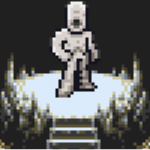Palettes and Subscreens and buttons.
#31

Posted 28 July 2010 - 07:45 PM
I'm not sure what I'm doing wrong with the color thing though... I'll toy with it. By the way... why did you put all of the functions in a chain like that, instead of writing all of it inside of one function?
#32

Posted 29 July 2010 - 04:07 AM
I don't know either, just find a black colour in your palette and put the hex reference to that colour as the arg, should work fine =S
Because nice programming XD
A) It's easier to read, the functions explain what they're doing
B) When I want to cover the screen in a different function but not make it wavy, all I have to do is write 'CoverScreen(colour, andsub)' rather than writing 'Screen->Rectangle(blah,blah,blah)'.
#33

Posted 29 July 2010 - 05:50 PM
#34

Posted 30 July 2010 - 02:41 AM
I'll check them in a bit.
#36

Posted 01 August 2010 - 10:36 AM
Anyway, I'm at the point where I'm scripting my items now, scripting the functions when you use them.
I got the bomb. That one was easy. The boomerang, however, has me confused. This is what I have for the actions on button press for the boomerang:
boom->Dir=Link->Dir;
boom->X=Link->X;
boom->Y=Link->Y;
boom->Step=32;
Unfortunately, this does nothing...
Edited by Master Maniac, 01 August 2010 - 10:37 AM.
#37

Posted 01 August 2010 - 03:06 PM
Set 'Angular' to true
Work out angle using current dir/inputs (or however inbuilt one does it), and set boom->angle
Set the step
#38

Posted 01 August 2010 - 04:45 PM
Set 'Angular' to true
Work out angle using current dir/inputs (or however inbuilt one does it), and set boom->angle
Set the step
X and T are done... I'm not going to allow angles for it, so that's no big deal...
Will it automatically return to the player, regardless of its step?
#39

Posted 02 August 2010 - 04:15 AM
If you want it to return early (so if it hits a solid combo or something), there's a WDS_ constant in std.zh you can set it to, it's something like 'WDS_BOOMRETURN', but I can't remember exactly.
#40

Posted 08 August 2010 - 06:08 AM
If you want explanations of how anything's meant to work just ask.
The SUB_Selectable 'objects' kind of tack-on to the SUB_Objects because they need some of their information.
Just realised I forgot to add any drawing for the cursor, but as I said I'm lazy. I'd be like 'get info from SUB_Objects for current position on current pane, draw at that x,y with some selector graphics' or whatever.
const int SUB_NUMPANES = 3; //Number of panes you're using
const int SUB_DEFAULTPANE = 0; //Pane to open on
//Object types
//DrawCombos are generaly preferable to DrawTiles because they can animate
//enum type =P
const int SUB_OBJ_END = -1; //Ends declaration list
const int SUB_OBJ_NONE = 0; //Empty object
const int SUB_OBJ_TILE = 1; //Tile block, Colour = CSet, Data1 = tile
const int SUB_OBJ_COMBO = 2; //Combo (can animate), Colour = CSet, Data2 = combo
const int SUB_OBJ_STRING = 2; //String, Colour = Single Colour, Data1 = string pointer, Data2 = font
const int SUB_OBJ_ITEM = 3; //Current Item, Colour = CSet, Data1 = item, Data2 = combo
const int SUB_OBJ_ITEMCLASS = 4; //Current Item Class, Colour = CSet, Data1 = itemclass, Data2 = combo
const int SUB_OBJ_COUNTER = 5; //Counter, Colour = Single Colour, Data1 = counter type, Data2 = font
const int SUB_OBJ_HCPIECES = 6; //HC Piece Display, Colour = CSet, Data1 = no HCPs tile
//Not implemented
const int SUB_OBJ_BTNITEM = 7; //Button Item, Colour = CSet, Data1 = button
const int SUB_OBJ_TIME = 8; //Game Time, Colour = Single Colour, Data1 = font
const int SUB_OBJ_ITEMNAME = 9; //Selected Item Name, Colour = Single Colour, Data1 = font
const int SUB_OBJ_SELCNTR = 10; //Selected Counter, Colour = Single Colour, Data2 = font
//Object arguments
const int SUB_OBJ_Type = 0;
const int SUB_OBJ_Pane = 1; //If you pass -1 to a pane argument it'll be invisible on all panes
const int SUB_OBJ_Pos = 2; //Non-selectable items are -1
const int SUB_OBJ_X = 3;
const int SUB_OBJ_Y = 4;
const int SUB_OBJ_W = 5;
const int SUB_OBJ_H = 6;
const int SUB_OBJ_Colour = 7;
const int SUB_OBJ_Opacity = 8;
const int SUB_OBJ_Data1 = 9;
const int SUB_OBJ_Data2 = 10;
const int SUB_OBJ_Data3 = 11;
const int SUB_OBJ_NUMARGS = 12;
//Argument Accesor Functions
int SUB_OBJ_Type(int object)
{
return SUB_Objects[object * SUB_OBJ_NUMARGS + SUB_OBJ_Type];
}
int SUB_OBJ_Pane(int object)
{
return SUB_Objects[object * SUB_OBJ_NUMARGS + SUB_OBJ_Pane];
}
int SUB_OBJ_Pos(int object)
{
return SUB_Objects[object * SUB_OBJ_NUMARGS + SUB_OBJ_Pos];
}
int SUB_OBJ_X(int object)
{
return SUB_Objects[object * SUB_OBJ_NUMARGS + SUB_OBJ_X];
}
int SUB_OBJ_Y(int object)
{
return SUB_Objects[object * SUB_OBJ_NUMARGS + SUB_OBJ_Y];
}
int SUB_OBJ_W(int object)
{
return SUB_Objects[object * SUB_OBJ_NUMARGS + SUB_OBJ_W];
}
int SUB_OBJ_H(int object)
{
return SUB_Objects[object * SUB_OBJ_NUMARGS + SUB_OBJ_H];
}
int SUB_OBJ_Opacity(int object)
{
return SUB_Objects[object * SUB_OBJ_NUMARGS + SUB_OBJ_Opacity];
}
int SUB_OBJ_Data1(int object)
{
return SUB_Objects[object * SUB_OBJ_NUMARGS + SUB_OBJ_Data1];
}
int SUB_OBJ_Data2(int object)
{
return SUB_Objects[object * SUB_OBJ_NUMARGS + SUB_OBJ_Data2];
}
int SUB_OBJ_Data3(int object)
{
return SUB_Objects[object * SUB_OBJ_NUMARGS + SUB_OBJ_Data3];
}
//Declare the objects.
//Objects further down the list are drawn after objects near the top
int SUB_Objects [] =
{ //Type, Pane, Pos, X, Y, W, H, Colour, Opacity, Data1, Data2, Data3
SUB_OBJ_TILE, 0, -1, 0, -56, 16, 11, 11, 128, T_BACKGROUND, -1, -1,
SUB_OBJ_ITEM, 0, 0, 40, 20, 1, 1, 7, 128, CMB_SWORD, I_SWORD1, -1,
SUB_OBJ_ITEM, 0, 1, 60, 20, 1, 1, 7, 128, CMB_BOOMERANG, I_BOOMERANG1, -1,
SUB_OBJ_ITEM, 0, 2, 40, 40, 1, 1, 7, 128, CMB_ARROW, I_ARROW, -1,
SUB_OBJ_ITEM, 0, 3, 60, 40, 1, 1, 7, 128, CMB_BOMB, I_BOMB, -1,
SUB_OBJ_TILE, 1, -1, 0, -56, 16, 11, 11, 128, T_BACKGROUND2, -1, -1,
SUB_OBJ_END -1, -1, 0, 0, 0, 0, 0, 0, -1, -1, -1
};
//
const int SUB_SEL_Pos = 0;
const int SUB_SEL_Up = 1;
const int SUB_SEL_Down = 2;
const int SUB_SEL_Left = 3;
const int SUB_SEL_Right = 4;
const int SUB_SEL_Action = 5;
const int SUB_SEL_NUMARGS = 6;
int SUB_SEL_Pos(int pane, int object)
{
return pane[object * SUB_SEL_NUMARGS + SUB_SEL_Pos];
}
int SUB_SEL_Up(int pane, int object)
{
return pane[object * SUB_SEL_NUMARGS + SUB_SEL_Up];
}
int SUB_SEL_Down(int pane, int object)
{
return pane[object * SUB_SEL_NUMARGS + SUB_SEL_Down];
}
int SUB_SEL_Left(int pane, int object)
{
return pane[object * SUB_SEL_NUMARGS + SUB_SEL_Left];
}
int SUB_SEL_Right(int pane, int object)
{
return pane[object * SUB_SEL_NUMARGS + SUB_SEL_Right];
}
int SUB_SEL_Action(int pane, int object)
{
return pane[object * SUB_SEL_NUMARGS + SUB_SEL_Action];
}
//So you might want it to make a textbox come up or do a toggle or something
const int SUB_ACT_NONE = -1;
const int SUB_ACT_SELECT = 0; //Implemented for SUB_OBJ_ITEM && SUB_OBJ_ITEMCLASS
int SUB_SelectablePane1 [] =
{ //Pos, Up, Down, Left, Right, Action, Name
0, 0, 2, 0, 1, SUB_ACT_SELECT, //I_SWORD1
1, 1, 3, 0, 1, SUB_ACT_SELECT, //I_BOOMERANG1
2, 0, 2, 2, 3, SUB_ACT_SELECT, //I_ARROW
3, 1, 3, 2, 3, SUB_ACT_SELECT, //I_BOMB
-1, -1, -1, -1, -1, SUB_ACT_NONE
};
int SUB_SelectablePane2 [] =
{ //Pos, Up, Down, Left, Right, Action, Name
-1, -1, -1, -1, -1, SUB_ACT_NONE //etc;
};
int SUB_NumObjects()
{
return SizeOfArray(Sub_Objects) / SUB_OBJ_NUMARGS;
}
int SUB_NumSelectable()
{
return SizeOfArray(Sub_Objects) / SUB_SEL_NUMARGS;
}
void SUB_OBJ_Draw()
{
bool reachedend = false;
while(!reachedend)
{
int type = SUB_OBJ_Type(i);
if(type <= SUB_OBJ_END)
reachedend = true;
if(SUB_OBJ_Pane(i) != SUB_CTRL_GetPane())
continue;
//switch(type) =P
if(type == SUB_OBJ_TILE) SUB_OBJ_DrawTile(i);
else if(type == SUB_OBJ_COMBO) SUB_OBJ_DrawCombo(i);
else if(type == SUB_OBJ_STRING) SUB_OBJ_DrawString(i);
else if(type == SUB_OBJ_ITEM) SUB_OBJ_DrawItem(i);
else if(type == SUB_OBJ_ITEMCLASS) SUB_OBJ_DrawItemClass(i);
else if(type == SUB_OBJ_COUNTER) SUB_OBJ_DrawCounter(i);
else if(type == SUB_OBJ_HCPIECES) SUB_OBJ_DrawHCPieces(i);
}
}
void SUB_OBJ_DrawTile(int object)
{
Screen->DrawTile(6, SUB_OBJ_X(object), SUB_OBJ_Y(object), SUB_OBJ_Data1(object),
SUB_OBJ_W(object), SUB_OBJ_H(object), SUB_OBJ_Colour(object),
-1, -1, 0, 0, 0, 0, true, SUB_OBJ_Opacity(object));
}
void SUB_OBJ_DrawCombo(int object)
{
Screen->DrawCombo(6, SUB_OBJ_X(object), SUB_OBJ_Y(object), SUB_OBJ_Data1(object),
SUB_OBJ_W(object), SUB_OBJ_H(object), SUB_OBJ_Colour(object),
-1, -1, 0, 0, 0, -1, 0, true, SUB_OBJ_Opacity(object));
}
void SUB_OBJ_DrawString(int object)
{
Screen->DrawString(6, SUB_OBJ_X(object), SUB_OBJ_Y(object), SUB_OBJ_Data2(object),
SUB_OBJ_Colour(object), -1, 0, SUB_OBJ_Opacity(object),
SUB_OBJ_Data1(object));
}
void SUB_OBJ_DrawItem(int object)
{
if(!Link->Item[SUB_OBJ_Data1(object)])
return;
Screen->DrawCombo(6, SUB_OBJ_X(object), SUB_OBJ_Y(object), SUB_OBJ_Data2(object),
SUB_OBJ_W(object), SUB_OBJ_H(object), 1, SUB_OBJ_Colour(object),
-1, -1, 0, 0, 0, -1, 0, true, SUB_OBJ_Opacity(object));
}
void SUB_OBJ_DrawItemClass(int object)
{
int itm = GetHighestLevelItem(SUB_OBJ_Data1(object));
if(itm == -1)
return;
itemdata it = Game->LoadItemData(itm);
int combo = SUB_OBJ_Data2(object) + SUB_OBJ_W(object) * it->Level;
Screen->DrawCombo(6, SUB_OBJ_X(object), SUB_OBJ_Y(object), combo,
SUB_OBJ_W(object), SUB_OBJ_H(object), 1, SUB_OBJ_Colour(object),
-1, -1, 0, 0, 0, -1, 0, true, SUB_OBJ_Opacity(object));
}
void SUB_OBJ_DrawCounter(int object)
{
Screen->DrawInteger(6, SUB_OBJ_X(object), SUB_OBJ_Y(object), SUB_OBJ_Data2(object),
SUB_OBJ_Colour(object), -1, -1, -1, Game->Counter[SUB_OBJ_Data1(object)],
0, SUB_OBJ_Opacity(object));
}
void SUB_OBJ_DrawHCPieces(int object)
{
int combo = SUB_OBJ_Data1(object) + Game->Generic[GEN_HEARTPIECES];
Screen->DrawCombo(6, SUB_OBJ_X(object), SUB_OBJ_Y(object), combo,
SUB_OBJ_W(object), SUB_OBJ_H(object), 1, SUB_OBJ_Colour(object),
-1, -1, 0, 0, 0, -1, 0, true, SUB_OBJ_Opacity(object));
}
//Control
int SUB_CTRL_SelectorPos;
int SUB_CTRL_AWpn;
int SUB_CTRL_BWpn;
//int SUB_CTRL_EX1Wpn;
//Selectable items go on these buttons
const int SUB_BTN_A = 0;
const int SUB_BTN_B = 1;
//const int SUB_BTN_EX1 = 2; etc.
void SUB_CTRL_SetButtonItem(int btn)
{
if(btn == SUB_BTN_A)
SUB_CTRL_AWpn = SUB_OBJ_Data1(SUB_GetObjFromSelPos(SUB_CTRL_SelectorPos));
//Would want to be slightly different for an itemclass but I'm lazy
if(btn == SUB_BTN_B)
SUB_CTRL_BWpn = SUB_OBJ_Data1(SUB_GetObjFromSelPos(SUB_CTRL_SelectorPos));
//etc.
}
void SUB_CTRL_SelectorAction()
{
int objdata = SUB_GetObjFromSelPos(SUB_CTRL_SelectorPos);
if(SUB_SEL_Action(SUB_CTRL_SelectorPos) == SUB_ACT_SELECT)
{
if(Link->PressA)
SUB_CTRL_SetButtonItem(SUB_BTN_A);
else if(Link->PressB)
SUB_CTRL_SetButtonItem(SUB_BTN_B);
//etc.
}
//More actions could go
}
//This might be hideously slow, if it is I'll have to rethink things. Hoping it's not though!
void SUB_CTRL_MoveSelector()
{
if(SUB_CTRL_CurPane == 0)
SUB_CTRL_MoveSelector(SUB_SelectablePane1);
else if(SUB_CTRL_CurPane == 1)
SUB_CTRL_MoveSelector(SUB_SelectablePane2);
//else if( more panes etc. )
}
//That missing algorithm's fairly important, but I don't much fancy writing it XD
void SUB_CTRL_MoveSelector(int panedata)
{
if(Link->PressUp)
{
int newpos = SUB_SEL_Up(panedata, SUB_CTRL_SelectorPos);
if(SUB_CTRL_CanReachPos(panedata, newpos));
SUB_CTRL_CurSelectorPos = newpos;
else;
//Insert algorithm for finding next selectable position here ^^
}
else if(Link->PressDown)
{
int newpos = SUB_SEL_Down(panedata, SUB_CTRL_SelectorPos);
if(SUB_CTRL_CanReachPos(panedata, newpos));
SUB_CTRL_CurSelectorPos = newpos;
else;
}
else if(Link->PressLeft)
{
int newpos = SUB_SEL_Left(panedata, SUB_CTRL_SelectorPos);
if(SUB_CTRL_CanReachPos(panedata, newpos));
SUB_CTRL_CurSelectorPos = newpos;
else;
}
else if(Link->PressRight)
{
int newpos = SUB_SEL_Right(panedata, SUB_CTRL_SelectorPos);
if(SUB_CTRL_CanReachPos(panedata, newpos));
SUB_CTRL_CurSelectorPos = newpos;
else;
}
}
//Currently just for items and itemclasses, could add support for other positions which are only reachable
//under certain conditions too
bool SUB_CTRL_CanReachPos(int panedata, int pos)
{
int objpos = SUB_GetObjFromSelPos(pos);
if(SUB_OBJ_Type(objpos) == SUB_OBJ_ITEM)
{
return Link->Item[SUB_OBJ_Data1(objpos)];
}
else if(SUB_OBJ_Type(objpos) == SUB_OBJ_ITEMCLASS)
{
return GetHighestLevelItem(SUB_OBJ_Data1(object)) != -1;
}
return true; //Everything else is reachable by default
}
int SUB_GetObjFromSelPos(int pos)
{
int objdata = 0;
for(; !(SUB_OBJ_Pane(objdata) == SUB_CTRL_CurPane && SUB_OBJ_Pos(objdata) == pos); objdata++);
return objdata;
}
int SUB_CTRL_CurPane; //Holds the current pane
void SUB_CTRL_Pane() //Changes with L and R, obviously could use Select instead (or anything)
{
if(Link->PressL)
if(SUB_CTRL_CurPane-- <= 0)
SUB_CTRL_CurPane = SUB_NUMPANES - 1;
if(Link->PressR)
if(SUB_CTRL_CurPane++ >= SUB_NUMPANES - 1)
SUB_CTRL_CurPane = 0;
}
void SUB_CTRL_SetDefaultPane()
{
SUB_CTRL_CurPane = SUB_DEFAULTPANE;
}
int SUB_CTRL_GetPane()
{
return SUB_CTRL_CurPane;
}
//When you're writing your custom weapon code, you'll want like 'if(Link->PressA) DoWeapon(GetAWeapon);' or similar
int GetAWeapon()
{
return SUB_CTRL_AWpn;
}
//Example
global script Slot2
{
void run()
{
while(true)
{
Subscreen();
Waitframe();
}
}
void Subscreen()
{
if(Link->PressStart)
Link->InputStart = false;
else
return;
FreezeScreen();
WaveOut(pickacolour, true);
SUB_CTRL_SetDefaultPane();
while(!Link->PressStart)
{
SUB_CTRL_Pane();
SUB_CTRL_MoveSelector();
SUB_CTRL_SelectorAction();
SUB_OBJ_Draw();
Waitframe();
}
Link->InputStart = false;
WaveIn(pickacolour, true);
UnFreeze();
}
}
EDIT:
OK thinking about this I am going to go back through and add some more organisation to it, it's a bit of a mess.
#41

Posted 08 August 2010 - 09:17 AM
ypos=24;
if(Link->InputRight && poschange == 0){
position=2;
poschange=10;
}
if(Link->InputLeft && poschange == 0){
position=3;
poschange=10;
}
if(Link->InputDown && poschange == 0){
position=4;
poschange=10;
}
if(Link->InputUp && poschange == 0){
position=7;
poschange=10;
}
}
This is what I use for the position of the cursor. It's all copy/paste-able too.
I guess it could be written into a function though. If you'll give me a minute, I'll do that.
#42

Posted 08 August 2010 - 09:23 AM
#43

Posted 08 August 2010 - 09:30 AM
//int ypos: The curent Y position
//int rightpos, etc: If link presses one of these,
//the cursor's position changes to that.
//example:
if(position == 1){
SUB_OBJ_CursorControl(16,16,2,3,4,7);
}
//Here, the cursor's X and Y are set to 16, and if you press
//right, the variable "position" is changed to 2, etc.
// Have one if() for each position(item slot or otherwise) that you
//need on your subscreen. Cuts down a LOT of space. Trust me.
void SUB_OBJ_CursorControl(int xpos, int ypos, int rightpos, int leftpos, int downpos, int uppos){
Cursor->X=xpos; //not sure what you use to control the x and y for the cursor
Cursor->Y=ypos;
if(Link->PressRight){
position=rightpos;
}
if(Link->PressLeft){
position=leftpos;
}
if(Link->PressDown ){
position=downpos;
}
if(Link->PressUp){
position=uppos;
}
}
Yeah, but I don't mind my cursors going over a spot if there's no item there. Not like it's a huge spoiler or anything...
Besides, you'd have to write a function to get the "ItemAtInputPosition", and see if Link currently has it. I don't see what the problem is with the cursor going over items that haven't been acquired yet, as long as you can't assign them, of course.
EDIT: Actually, I could try writing that part up as well...
EDIT2: looks like you already have that -_- One sec and I'll add it in.
Edited by Master Maniac, 08 August 2010 - 09:50 AM.
#44

Posted 08 August 2010 - 09:37 AM
OK, that was the main thing that was keeping me from working more on it because I didn't want to have to work it out. I'll work on a more updated version soonish.
Thinking I might separate the objects into different arrays for each pane, it'd be faster...
#45

Posted 08 August 2010 - 09:41 AM
Cursor->X=xpos; //not sure what you use to control the x and y for the cursor
Cursor->Y=ypos;
if(Link->PressRight && SUB_GetObjFromSelPos(rightpos) > 0){
position=rightpos;
}
if(Link->PressLeft && SUB_GetObjFromSelPos(leftpos) > 0){
position=leftpos;
}
if(Link->PressDown && SUB_GetObjFromSelPos(downpos) > 0){
position=downpos;
}
if(Link->PressUp && SUB_GetObjFromSelPos(uppos) > 0){
position=uppos;
}
}
Was a tad easier than I thought XD
Edited by Master Maniac, 08 August 2010 - 09:43 AM.
0 user(s) are reading this topic
0 members, 0 guests, 0 anonymous users