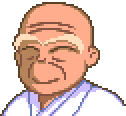I searched through this thread and see others having lost save issues. Not sure if this is the correct thread since the latest 2.50 (8.5MB) version I downloaded shows 2.5.5 when I open ZLaunch.
I went to play my games about 5 minutes ago and all save files were gone. It did not ask me if I wanted to make a new save (which would of course erase the old), it just launched in to showing no saves located. The odd part is that the ZC.sav file is still there and my backup of my ZC Save is not being recognized either. I have done three things so far but all just lead to a blank save screen:
1. Replaced the ZC.sav with my backup
2. Deleted the ZC,sav and unzipped my backup in to the folder
3. Re-downloaded the 2.50 (8.5MB) program and unzipped it elsewhere on my computer and unzipped my backup.
This is only my fourth quest I played with the other three being the original Zelda, and two fan made ones called "God of Power (originally Adventure of Time)" and "Legend of the 3 Elements".
My heart sank because I was on the 2nd to last dungeon (of the 17 or so) of "Link's Quest For The Hookshot 2". This was my third quest as the first two I mentioned were already completed (and I am the only one who uses this computer).
Other things I have done and/or has happened:
1. Made copies of my in-game saves and deleted old ones as I progressed the story (usually during same game sessions)
2. I made a backup and played through Link's Quest For the Hookshot 2 Dungeon 7 twice yesterday in the same game sessions (to play both Easy Mode & Hard Mode)
3. It crashed once but that was three days ago so I'm guessing that shouldn't be the issue seeing how I was able to play fine yesterday
My ZC.sav is showing 3.7MB is size (if that matters):
https://mega.co.nz/#!QA5nTDJT (3.7 MB)
Current status of my game in Hookshot 2:
http://imgur.com/BHGkHzG
Along with the version of the program I am using:
http://imgur.com/eFESF6i
For now I downloaded the same program and placed it elsewhere to continue playing other quests so I can leave the other untouched if anything from there needs to be accessed.