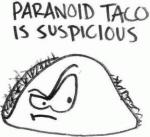Since my computer is busted, I was considering yanking out my memory and popping it into my grandmother's comp so it'll speed up. But, I have DDR, and I think she has SD.
I tried checking the "computer properties" dialog but it only said she has 256 MB. It doesn't say SD or DDR.
How would I find out for sure? Moreover, DDR isn't compatible with SD boards, is it? So, if she has an SD board, my DDR wouldn't even be read, right?

Memory
Started by
Teilyr
, Aug 29 2007 11:17 AM
4 replies to this topic
#1

Posted 29 August 2007 - 11:17 AM
#2

Posted 29 August 2007 - 11:26 AM
It's quite simple really.
If you look at your DDR stick of memory, you'll notice that there is only 1 notch on the bottom where it connects to the mainboard.
If you look at the same place on SD memory there are 2 notches. So needless to say, the only way to know is to open the PC and look an see if her memory has 2 notches or 1. You'll have to take it out to see.
Pretty much idiot proof. Now way to stick them in each others slots.
No, DDR is not compatible with SD. SD would be a step down from DDR. (Slower)
___________________________________________________
| aaaaaaaaaaaaaaaaaaaaaaaaaaaaaaaaaaaaaaaaaaaaaaaaaa|
|aaaaaaaaaaaaaaaaaaaaaaaaaaaaaaaaaaaaaaaaaaaaaaaaaa |
----------------------------------^-----------------------------------------
DDR
____________________________________________________
|aaaaaaaaaaaaaaaaaaaaaaaaaaaaaaaaaaaaaaaaaaaaaaaaaaa |
| aaaaaaaaaaaaaaaaaaaaaaaaaaaaaaaaaaaaaaaaaaaaaaaaaaa|
----------^------------------------^----------------------------------------
SD
If you look at your DDR stick of memory, you'll notice that there is only 1 notch on the bottom where it connects to the mainboard.
If you look at the same place on SD memory there are 2 notches. So needless to say, the only way to know is to open the PC and look an see if her memory has 2 notches or 1. You'll have to take it out to see.
Pretty much idiot proof. Now way to stick them in each others slots.
No, DDR is not compatible with SD. SD would be a step down from DDR. (Slower)
___________________________________________________
| aaaaaaaaaaaaaaaaaaaaaaaaaaaaaaaaaaaaaaaaaaaaaaaaaa|
|aaaaaaaaaaaaaaaaaaaaaaaaaaaaaaaaaaaaaaaaaaaaaaaaaa |
----------------------------------^-----------------------------------------
DDR
____________________________________________________
|aaaaaaaaaaaaaaaaaaaaaaaaaaaaaaaaaaaaaaaaaaaaaaaaaaa |
| aaaaaaaaaaaaaaaaaaaaaaaaaaaaaaaaaaaaaaaaaaaaaaaaaaa|
----------^------------------------^----------------------------------------
SD
#3

Posted 29 August 2007 - 11:30 AM
Thanks rocksfan.
#4

Posted 29 August 2007 - 01:57 PM
Another thing you might want to look up is the speed at which the RAM operates - for example PC133 SDRAM operates at 133Mhz, and PC2300 might operate at a different speed. Some RAM can run at slower speeds than it was made for, but none can go faster.
#5

Posted 29 August 2007 - 02:56 PM
Well, she ended up having DDR, so I plopped in my 512. Wonderful having a gig of RAM, finally.
1 user(s) are reading this topic
0 members, 1 guests, 0 anonymous users