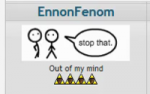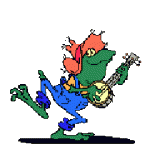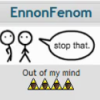
A quick question about 2.10 and 2.10.2
#1

Posted 08 December 2007 - 08:07 PM
#2

Posted 08 December 2007 - 08:15 PM
I dunno, never had this problem...
#3

Posted 08 December 2007 - 08:27 PM
#4

Posted 09 December 2007 - 04:38 AM
#6

Posted 09 December 2007 - 06:16 PM
#7

Posted 09 December 2007 - 06:22 PM
For example, open the DoR Tileset. Go to the tiles sheet, click "Grab," open a tile that's meant for Pure. Press R. It should recolor the tile.
It's never crashed for me.
#8

Posted 09 December 2007 - 06:46 PM
#10

Posted 10 December 2007 - 08:33 AM
#11

Posted 10 December 2007 - 11:23 AM
Actually, pressing "r" crashes ZQ if you use it on a GIF file, or on a BMP file that was converted to BMP from GIF or PNG. Sometimes converted BMPs and GIFs are working, but only real born BMPs can be colour converted safely. I heard newer alphas can handle PNGs. Plus some PNGs do work.
So thats why humm. I guess what I am going to have to do is build my tile set in a newer build then export the palettes and take snaps of the tiles as BMPs...More work than I wanted to do but oh well
#12

Posted 10 December 2007 - 01:27 PM
#13

Posted 10 December 2007 - 02:16 PM
#14

Posted 10 December 2007 - 05:00 PM
What are they PNG keys CC?
#15

Posted 11 December 2007 - 01:48 PM
"p": Shows original image without colour loss. (Can't rip this.)
"r": Colour fix at BMPs
"o" and "b": PNG changes
etc.
0 user(s) are reading this topic
0 members, 0 guests, 0 anonymous users