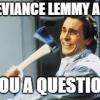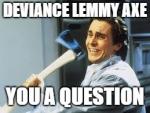First off you always want a virus scanner.
AVG, Avast, and Avira AV are among the best virus scanners I have see that are free. As rule #1 you should always use a virus scanner. Rule #2 you should actually do a full scan every other week. I know for myself I don't usually do that but you never know what it might pick up. Also never use Norton!. All their products do suck and just slow down your computer.
Keep your computer spyware and malware free!
I would say most computer problems that are slow usually have spyware and malware on it. For the programs I use happen to be Lavasoft Ad-aware and Spybot Search and Destroy. You should run these weekly. Also another great piece of software is Malwarebytes.
Keep your computer clean from Registry Errors and Cache Files
You know what I'm talking about. Temp files and other assorted crap like this. CCleaner and Advanced System Care are the main two I use to keep my computer clean from clutter.
Change your browser
There are many browsers to chose from now and days. Using Internet Explorer is a big no no. Firefox, Opera, Safari, Chrome, are the most used browsers around. I prefer to use Firefox because you can use extensions. If you need to access a site that is only for Internet Explorer, Firefox has a extension for that.
Defrag!
If you use your computer heavy like I do. You want to always give it a defrag every month. Auslogics disk defrag or Smart Defrag should help you in that category. Don't use windows disk defrag unless you want to stare at the screen for hours.
Plug the security holes
As always, remember to run windows update now and then.
Firewall
Starting with Windows XP SP2 there is a built in firewall. I use it myself. It works good enough.
Delay your start up items!
I noticed this tends to slow down Windows big time when you are starting windows up! I use Startup Delayer to solve this issue.
Use a restricted account.
All modern OS offer at least two types of account: Administrator and user. All surfing, mailing, chatting, downloading etc. should only be done with user accounts. Admin accounts are for system maintenance and installing new software (and games that won't run otherwise). It's not completely foolproof but it's a big step forward.
Suggestions? Would you like to add on to this?
Make your post in here
Edited by Deviance, 19 July 2009 - 01:57 PM.