
Project Chromosome
#1

Posted 25 October 2010 - 10:57 PM
There will also be space open for extra palette colors, allowing for a small amount of specialization that might be needed for certain tiles; be careful though, as there will be only a few colors to add.
Now, this isn't a new tileset - This is merely a palette structure you can base upon other tilesets. It's mostly two grass colors, two empty slots, two miscellaneous colors, the outline color and alpha, and finally "The Eight" - Three variations of a base color designed for the variety needed in some designs. This structure is the "chromosome" part, where you can take two or three palettes and merge them together into a well-detailed and vivid gradient that allows for more color variance in things like stone, foliage, and materials (wood and ground don't have to share colors!)
I'll have a table containing gradient combination possibilities and a test palette up later this week.
#2

Posted 26 October 2010 - 12:38 AM
One question, are using Cset2-4 only or do you use Cset9 aswell?
Edited by Sheik, 26 October 2010 - 06:29 AM.
#3

Posted 26 October 2010 - 10:06 AM
#4

Posted 26 October 2010 - 03:27 PM
#5

Posted 27 October 2010 - 01:06 PM

Also, make note that I've decided to rename the two Misc. colors as "Overflow", since there will be some gradients where you can't sacrifice a color for quality.
I'll see about getting up a test palette soon as well...
#6

Posted 27 October 2010 - 03:29 PM
Two thumbs way up!
#7

Posted 27 October 2010 - 03:43 PM
#8

Posted 28 October 2010 - 06:54 AM
#10

Posted 29 October 2010 - 01:45 PM

Example palette; make note that it's been designed for those who use Cset 9 as a level palette and for those who don't, but won't lose certain colors.
explantion of letters:
A - Alpha. Don't change it if you plan to use 4-bit tiles.
G - Grass.
EX - Extra. This is for those few colors you might need in a palette that aren't part of "The Eight".
OV - Overflow. This is if you need a color that corresponds to "The Eight", but you can't fit it all in there without the loss of quality in the tiles. (see the first palette as an example)
"The Eight" - This is the chromosome part of the palette. Two or three gradients all merge here, and share the same space while maintaining quality. Make note of the layout - it goes as follows:
#1 - for best results, this is the dominant gradient. All other gradients merge into it, or blend with the other if there are only two.
#2
#3
...and eventually loop back to #1's next color in the gradient, then continue with the other gradients.
OL - outline color
So enjoy!
#11

Posted 29 October 2010 - 02:19 PM
However, I will post something as soon as possible in this thread. A mock-up screen or something like that. =)
Edit: So I started today. First thing I did was adding a third shade of grass-green to the palette ('cause two shades of grass-greens is not enough for me). Than I wanted to get started on the actual spriting and recourling and everything. Thing is, I'm a bit confused. I'm not quite sure wether I'm using the gradients right. You briefly explained how to use "the Eight", but I think I'm doing something wrong here. What I figured out is this:
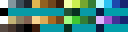
I highly doubt that these are correct. Would you mind making something like that for me, Linkus? I want to use the colours like they are supposed to, but I'm afraid I'm not getting the system or something.
I'd be extremly helpful if you made an example pic which shows what different gradients there actually are in the palette and how to use them. Something like a tutorial sheet of sorts.
Edited by Sheik, 30 October 2010 - 02:34 PM.
#12

Posted 02 November 2010 - 02:19 PM
Follow this step-by-step progress:
1. Place each gradient with light to dark going vertically grouping them by which ones you want in each Cset.
2. Compare the colors - which ones in one gradient are similar to the others? If they are similar enough, "combine" those colors into a new color that all two or three gradients will use.
3. Rebuild the palette structure according to each Cset layout and what I suggested on how to construct "The Eight" structure.
By the way... I wouldn't use three grass colors; if you use one of the tree canopy colors, you do still get the same effect you will want without the cost of an extra color. I don't think you'll be using the colors anywhere else, will you?
#13

Posted 02 November 2010 - 06:17 PM
That's what I'm thinking, until it is done a few times it will be hard.
EDIT: Forgot to say, I might have a go at making a few palettes next week.
Edited by Jimmyb, 02 November 2010 - 06:18 PM.
#14

Posted 03 November 2010 - 04:06 AM
Jimmyb, would you mind if I made a custom palette first and PM'd you what gradients are ment for what tiles in my tileset, so I can use your palettes, too? That'd save me some work, I'm certain you'll make good palettes and with your permission, I'd be happy to use them.
Edited by Sheik, 03 November 2010 - 04:07 AM.
#15

Posted 03 November 2010 - 07:18 AM

Just playing around with it myself. I did edit a few tiles also, as you may notice. The trees have blue colors, for example. I think, if I were to use this in THP, that I would like to edit the palette to be slightly stronger in some colors... like the blue. But right now, I'm just ripping tiles into the new palette for fun, but if people like it, then chances are I'll use this palette system. It's looking freaking awesome, and the little time I spent spriting in it today, the more ideas I got for what I could do with it and so on...
So yeah, good work. No, great work! It's totally freaking awesome
0 user(s) are reading this topic
0 members, 0 guests, 0 anonymous users








