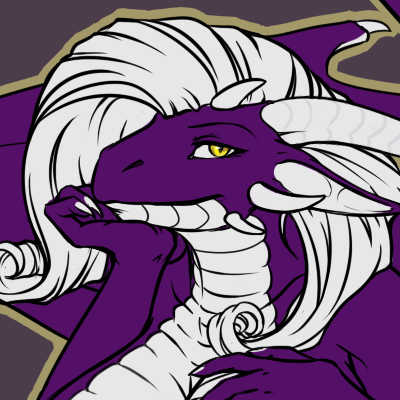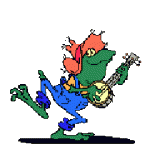Hello everyone! We have some exciting updates to share with you regarding our PureZC Discord server (https://discord.gg/e7Vg5C8). Over the past few years, the Discord server has been in a rather poor state, with an outdated user experience, low activity, and a general lack of a community vibe. There's a variety of factors that have contributed to this, including the staff team's own inaction and inactivity with the server in general. However, with the changes below, we hope to significantly improve on the server and make it a more fun and welcoming place for our members. The goal is to continue to make updates to the Discord server as necessary to establish it as a centralized hub for the Zelda Classic community at large. We welcome any and all feedback on this, and we appreciate your help in contributing to a fun, welcoming, and positive atmosphere on the Discord server. Without further ado, here are the changes (as well as important instructions near the bottom)!
Discord Server Changes
Community Discord Server Enabled
Discord has a feature that we have enabled which allows us to designate the PureZC Discord server as a "Community Server", giving us more tools for moderating and growing the server and giving the server a more presentable and professional front for new members that join. For current members of the server, this will not affect you in any major way, and this is just more of a heads up for the sake of transparency. New members that join the server after these updates will see a new Welcome Screen that will help guide them through the process to be granted access to the full list of server channels. More information can be found in the Enabling Your Community Server support article on Discord's site.
Discord Rules and Guidelines Rewrite
The PureZC Discord rules and guidelines have been rewritten to modernize them and expand their scope and clarity. The goal is to provide a framework for our staff team to be more consistent and crack down on any toeing-the-line behavior or rule violations. Disciplinary actions for violations will be handled in one of three ways.
- Staff notices are messages sent from a staff member that ask for unwanted behaviors to discontinue. These staff notices are to be followed when given, as negative behaviors that continue after a staff member asks for them to stop may result in timeouts or bans.
- Timeouts are given to members that need some time to cool off. They prevent a member from both posting messages and reacting to other messages, and in addition prohibit connecting to voice channels.
- Bans are the most severe action that can be taken by staff members and are used to deal with continually problematic members.
SotW Channel Added
A new Screenshot of the Week channel has been created to allow our current SotW hosts, Taco Chopper and Deedee, to share any news related to the contest and announce winners! We believe this will help with SotW activity in the long term as well as foster an better level of connection between the PureZC site and the PureZC Discord server.
Memes Channel Added
A new memes channel has been added to the server, allowing members to post their funny Twitter / YouTube / internet memes. Our goal is to keep the other channels less cluttered and more focused while contributing to a more fun atmosphere for the server overall. Memes of a more serious or political nature should be kept in the serious discussion channel.
Serious Discussion Channel Changes
While PureZC is focused on Zelda Classic and video games, it is inevitable that some members will also enjoy talking about news, politics, and other more serious topics in this communal space with their friends and other members. Ultimately, we believe it is okay to give an avenue for members to do just that. For a while now, the serious discussion channel has been opt-in, with members that do not choose to opt-in being completely unable to see the channel at all. After significant deliberation amongst the staff team, we have decided to change this: the channel will now be visible to all members as a default, rather than be opt-in. We believe this will be much better for the atmosphere of the server as a whole.
Members that do not want to participate in or receive notifications from that channel are able to mute the channel using Discord's processes. Instructions can be found in this support article on Discord's site. If you require any help in muting channels on Discord, the staff team will be happy to assist you with that.
As staff members, we plan on playing a much more active role in the moderation of this channel (and the rest of the server as a whole). While problematic behavior and toeing-the-line has been fairly few and far between, we still want the server to be an inclusive and welcoming place for all our members. We expect everyone to treat all members of the server with respect and kindness, and we do not condone slurs, hate speech, harassment, insults, discrimination, or bigotry against others based on their race, ethnicity, sex, gender identity, sexual orientation, religion, or background. Remember that everyone has different opinions and viewpoints, and it is important to engage in civil discussions and potential disagreements without resorting to personal attacks or insults.
Public Threads Enabled
Members are now able to make public threads on Discord. This is a feature that allows multiple topics in a channel to co-exist and grow with their own dedicated space temporarily without having to commit to a new channel for the server. Based on what we've seen in other Discord servers, threads can be helpful at times and are not over-utilized to the point of being needlessly annoying, so we're adding them in.
Reaction Roles
Many reaction roles have been added to the server! Reaction roles allow members to quickly assign or unassign roles to themselves without staff members needing to do it manually for them. We believe this will add a more personalized and modernized user experience for everyone, and also significantly increase the functionality of the server with respect to receiving help and information. Below are some more details on the types of reaction roles that have been added. Keep in mind that these roles are all optional and you are not compelled to assign yourself to them if you do not wish to.
-
Color roles: Members will now be able to choose the color of their nickname on the server.
-
Notification roles: These are roles that can be pinged (usually by staff members) quickly and efficiently for various matters. This allows people to knowingly By choosing to assign yourself these kinds of roles, you should expect to be periodically pinged on Discord using the ping symbol @. For example, if you assign yourself the SotW Announcements role, you will be pinged whenever there is some kind of SotW announcement, which helps you quickly learn about new information regarding the contest. Some other examples of these notification roles include general PureZC announcements and Streaming announcements.
Personal roles: These roles allow members to indicate particular information about themselves. This will include personal characteristics such as pronouns, gender identity, and/or sexual orientation. We also have added a few Zelda Classic-related roles such as Quest Maker or Scripter that can be pinged by any member seeking out help in those various topics.
Server Information Channel Added
A server information channel has been added that will contain information on existing roles in the server as well as a channel index, amongst other things. This should prove to be very helpful for our new members so that they can more easily navigate the server!
More PureZC Events
Our recent major update to the PureZC site expressed our desire to have more fun events hosted on PureZC. We would like to have more fun events hosted on Discord as well! Our aim is to better connect the site and Discord by making temporary channels for big events like the Superlatives, Expo, and any quest contests. This makes it much easier for members to discuss the event on Discord and gives it more visibility. As an example, when the PureZC Expo comes out, we plan on creating a channel on Discord for it, and likely create public threads for each of the Expo submissions. We also would like to open the floor to members of the community to host their events as well. The staff team will be more than happy to arrange channels and permissions to help you run your event smoothly.
Instructions for Current Discord Server Members
In order for the staff team to be able to make these changes efficiently and quickly, we will be temporarily "shutting down" the server while we make the changes in the background. On your end, the server will have just one channel informing you of the ongoing updates and you will be locked out from doing anything else. We plan for these updates to start occurring around 3pm EST on Wednesday, March 8th. Once the changes are complete (which will hopefully not take more than a few hours), all current members of the Discord server will have to go through the following steps to regain full access to the server.
- Read through the rewritten Discord rules and guidelines in the #rules-and-guidelines channel. Make sure you completely understand these rules and guidelines before continuing to the next step.
- Click on the #agreement channel and read the message posted there. There will be a button that you can click on to indicate your agreement with the PureZC Discord rules and guidelines, which will then give you access to the rest of the server via the Member role.
- Customize your experience in the #get-roles channel, which will contain a few reaction role prompts for you to go through, as mentioned above.
And that's everything for now! Thank you for being part of our community and we hope you enjoy and are excited about these updates! ![]()