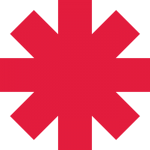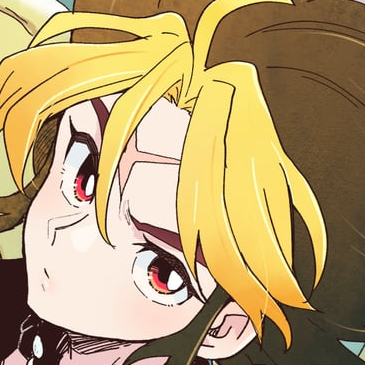Well, I hope the server gets a good rest out of this! He sure deserves it after all the work it does

Searching...
#16

Posted 08 July 2012 - 06:07 PM
Well, I hope the server gets a good rest out of this! He sure deserves it after all the work it does
#17

Posted 15 July 2012 - 06:01 PM
- The flood control has been set to 3 minutes (180 seconds). I'm sorry that this is such a lengthy limit, but it's necessary due to the second item.
- I really don't want to be patronizing to everyone, but I must since I like uninterrupted forum browsing. I'm sure other people like that as well. View New Posts is not meant to be the primary means of browsing PureZC's forums! This feature is designed for use when you are visiting after being gone for a bit to see what happened. It is not meant for refreshing every 30 seconds to desperately see if someone posted something new. This causes stress on our server thanks to our ancient version of IPB not being designed with tons of people using the feature like that in mind. So please, be considerate to everyone and only use this feature when you need to rather than at every available opportunity.
We've taken some other steps to hopefully make things smoother. If things go well, we may try reducing the flood control time limit.
Happy searching!
#18

Posted 15 July 2012 - 07:52 PM
#19

Posted 15 July 2012 - 08:44 PM
#20

Posted 15 July 2012 - 08:51 PM
#21

Posted 15 July 2012 - 09:49 PM
#22

Posted 15 July 2012 - 09:55 PM
I'd like to know how to see all the threads that have been posted/replied to besides "View new posts". Where is that forum index you mentioned?
#24

Posted 15 July 2012 - 10:01 PM
IPB is supposed to mark topics as read when you enter them, I believe, but for some reason IPB2 isn't that great with that functionality. Hopefully the upgrade will help solve that.
#25

Posted 15 July 2012 - 10:07 PM
#26

Posted 15 July 2012 - 10:11 PM
#27

Posted 16 July 2012 - 03:01 PM
What ShadowTiger is referring to is the main forum index. The Triforce icons on the left indicate whether a forum has any new posts. If it's faded, then there are no new posts. When you are done browsing that forum, you can mark the forum as read by clicking on the Triforce icons or by going into that forum and clicking the "Mark forum as read and return" link in the Forum Options to the top right.
IPB is supposed to mark topics as read when you enter them, I believe, but for some reason IPB2 isn't that great with that functionality. Hopefully the upgrade will help solve that.
This is very helpful information that I did not know before
#28

Posted 17 August 2012 - 06:33 PM
People are annoyed that View New Posts is slow, or somesuch. Well, personally, I never use View New Posts, because it can overlook posts that you didn't read the last time you logged on (this is apparently because the feature is designed for when you return after a short absence).
Here is my alternative: Today's Active Posts. This search shows all the topics on the entire PZC forum, sorted in order according to how recently they had activity. It's a great way to keep track of all your posts, because it shows you what's the most currently active, rather than exclusively what you've posted in, or exclusively what's been posted since you last logged in. You can keep reading through the result pages until you're sure you've caught up on all the topics you're interested in.
The link is at the bottom of the forum index page, but I just have it bookmarked. Here's a link for convenience:
Today's Active Topics
I'm not sure whether this puts less of a strain on the server, but it certainly seems fast and reliable to me. I can't remember a time when it rejected me (assuming the rest of the site is working), and I don't recall ever having to wait more than a few seconds.
#29

Posted 17 August 2012 - 06:39 PM
Today's Active Topics
I'm not sure whether this puts less of a strain on the server, but it certainly seems fast and reliable to me. I can't remember a time when it rejected me (assuming the rest of the site is working), and I don't recall ever having to wait more than a few seconds.
#30

Posted 17 August 2012 - 06:46 PM
Edited by trudatman, 17 August 2012 - 06:47 PM.
0 user(s) are reading this topic
0 members, 0 guests, 0 anonymous users