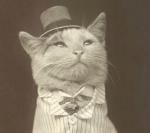oh, but how do u set that?

Questions of a Newb
#46

Posted 01 June 2018 - 05:18 PM
#47

Posted 01 June 2018 - 05:22 PM
#48

Posted 01 June 2018 - 05:33 PM

that next combo is passable

but nothing happens, then again after i hit the  it stays
it stays  just leafs falling
just leafs falling
this is the options that were already set from the beginning.

#49

Posted 01 June 2018 - 05:36 PM
#50

Posted 01 June 2018 - 06:02 PM
Layer 0

#51

Posted 01 June 2018 - 06:06 PM
Set the combo type of the slashed bush to none.
#52

Posted 01 June 2018 - 06:13 PM
tried that but this is what i get

even after slashing no sprite change and still unpassable.
p.p. Moin Avataro ^^
Edited by Heffernans, 01 June 2018 - 06:13 PM.
#53

Posted 01 June 2018 - 06:24 PM
If the bush still appears, it's also on another layer. That's the only thing that would make sense to me.
#54

Posted 01 June 2018 - 06:27 PM
seems its on layer 0 and 1 bit if i place it just on layer 0 (by pressing the X at layer 1) its also on layer1 :/
#55

Posted 01 June 2018 - 06:30 PM
Edited by Shoshon the Elegant, 01 June 2018 - 06:30 PM.
#56

Posted 01 June 2018 - 06:39 PM
wow thanks that repaired it.
#57

Posted 01 June 2018 - 07:45 PM
Hey, though id just drop some screenshot to show theat wasnt all for nothing ![]()

maybe i should open a own mod topic hmm...
- Jared likes this
#58

Posted 01 June 2018 - 08:13 PM
just checked Tutorials theres no way to increase the 800x600 screensize of Zquest without it being 800x600 Fullscreen?
#59

Posted 01 June 2018 - 08:54 PM
Also, nice to see you getting the hang of things.
I recommend adding more things to your screens. Mixing up things on the ground and such. Trees and bushes and stuff.
Like check out some threads in Screenshot of the Week and see what those screens did to fill up some space.
#60

Posted 01 June 2018 - 09:15 PM
Thanks, was hoping there was a way to change resolution or atleast fake it, i tried to add more stuff but what i dont get yet

why does the Tilepage have so much more stuff then then normal CSet on the right?
0 user(s) are reading this topic
0 members, 0 guests, 0 anonymous users