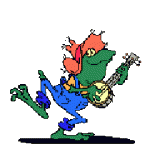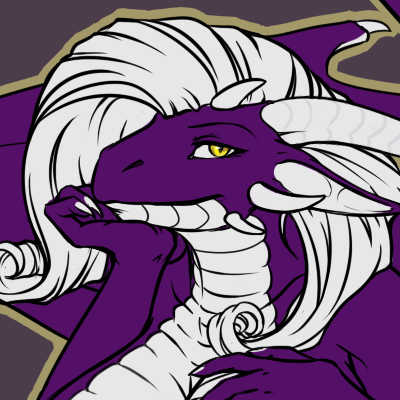White Around Your Avatar?
#1

Posted 26 June 2011 - 11:22 AM
I get bothered by it when it's myself, it makes me feel "unprofessional" or something, which it doesn't probably but it bothers me. I always have to edit it out in paint.net or some editing programs. As for other people, I don't really care, my monitor is so dark it's pretty hard to notice I'd say.
#2

Posted 26 June 2011 - 02:32 PM
Look at my avatar. It's all black, with transparency (if you load it onto any other color background, it integrates nicely--except for black, in which case you can't see it). And it's not that hard to achieve in Photoshop.
#3

Posted 26 June 2011 - 04:30 PM
However, if your avatar looks like this:
please do us a favor and use one of the stock ones until you find something better.
#4

Posted 26 June 2011 - 04:32 PM
Similarly, I always scale my avatars to 150x150 before uploading them. The scaler that IPB uses isn't as good as GIMP's.
#5

Posted 26 June 2011 - 05:52 PM
(oh god i hope nobody saw my avatar a week or so ago)
#6

Posted 27 June 2011 - 10:49 AM
If you wanna do alpha-channel my image for me, go for it.
#7

Posted 27 June 2011 - 05:18 PM
Also,
Yeah, I'm apart of the White Background. Don't care though. I <3 my King Pig from Angry Birds.
If you wanna do alpha-channel my image for me, go for it.

#8

Posted 28 June 2011 - 05:43 AM
#9

Posted 04 July 2011 - 01:22 AM
Edited by Eppy, 04 July 2011 - 01:23 AM.
#10

Posted 04 July 2011 - 01:52 AM
EDIT: Just tried that and it worked; awesome.
Edited by MysticGeno, 04 July 2011 - 02:01 AM.
#11

Posted 04 July 2011 - 02:16 PM
#13

Posted 09 July 2011 - 06:07 PM
EDIT: Did it myself. Post irrelevant.
Edited by blackbishop89, 09 July 2011 - 06:15 PM.
#14

Posted 09 July 2011 - 08:35 PM
#15

Posted 09 July 2011 - 08:40 PM
what kind of lameass jerk makes a big deal about avatars for any other reason than to wave their dick around. QUITCHER s*** PEOPLE GODDAMN STOP BEING SO RACIST
OOOOOOOOH I get it =/. How silly
I say it depends. If your avatar is already jpeged, then it's going to be gross-looking no matter what. But if it's an animation/PNG where there's a set, non-jpeged palette, then why not fix it up a bit?
0 user(s) are reading this topic
0 members, 0 guests, 0 anonymous users