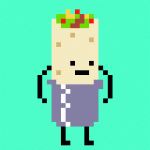Edited by Evan the great, 11 September 2007 - 11:51 PM.

Small side warp issues
Started by
Evile
, Sep 11 2007 11:50 PM
5 replies to this topic
#1

Posted 11 September 2007 - 11:50 PM
I made a side warp from the northern fields in my quest to the lower fields and the screen goes all black whenever I warp between them even though the palettes are almost identical. The only difference between them is that they palette cycle different colors into cset 5. Is this fixable or what? Because its super annoying looking. 
#2

Posted 12 September 2007 - 01:47 AM
I'm afraid it always does the fade-to-black thing whenever you switch palettes during a side warp. The palettes may be nearly identical, but ZC doesn't know how to translate that into a screen transition.  If you have to use two different palettes at all, it assumes they are different enough to require a fade.
If you have to use two different palettes at all, it assumes they are different enough to require a fade.
I have a jury rig you can use to remedy it, though. You see, the problem is that during a scroll, two screens are shown at once. ZC assumes that it would be incorrect to show either screen in a different palette than you've specified for each one. However, if you use an insta-warp, it doesn't have to show the two palettes at once; it just instantaneously switches palettes.
Here's how to do that:
First, choose one of the two linked screens. Either one will do. Let's assume you pick the north one. Change the side warp of the north one to send the player to the south screen, BUT have it use the same palette as the north screen. If both screens are on the same map, you may be able to do this by sending Link to the same DMap that the north screen uses (only Link will be sent to the south screen). If that's not possible, then you will have to create a 3rd DMap that uses the same palette as the north screen.
Either way, Link will show up on the south screen, but the palette will be incorrect. To remedy it, lay down some Direct Warp combos in Link's way, so he has to walk over them to advance (you may want to carpet the place where he spawns). Have the Direct Warps target the same screen that Link is already standing on (the south screen), but a different DMap (one with the correct palette). Use warp type "insta-warp." You might also want to check "Full-screen warp," if you want enemies, etc. to carry over.
Now, you'll have to do this in reverse for sending Link from the south screen to the north screen. Depending on how your maps are set up, this entire method could require four DMaps. But it will definitely work in any version of ZQuest, general side warp bugs notwithstanding.
Does all of that make sense to you?
I have a jury rig you can use to remedy it, though. You see, the problem is that during a scroll, two screens are shown at once. ZC assumes that it would be incorrect to show either screen in a different palette than you've specified for each one. However, if you use an insta-warp, it doesn't have to show the two palettes at once; it just instantaneously switches palettes.
Here's how to do that:
First, choose one of the two linked screens. Either one will do. Let's assume you pick the north one. Change the side warp of the north one to send the player to the south screen, BUT have it use the same palette as the north screen. If both screens are on the same map, you may be able to do this by sending Link to the same DMap that the north screen uses (only Link will be sent to the south screen). If that's not possible, then you will have to create a 3rd DMap that uses the same palette as the north screen.
Either way, Link will show up on the south screen, but the palette will be incorrect. To remedy it, lay down some Direct Warp combos in Link's way, so he has to walk over them to advance (you may want to carpet the place where he spawns). Have the Direct Warps target the same screen that Link is already standing on (the south screen), but a different DMap (one with the correct palette). Use warp type "insta-warp." You might also want to check "Full-screen warp," if you want enemies, etc. to carry over.
Now, you'll have to do this in reverse for sending Link from the south screen to the north screen. Depending on how your maps are set up, this entire method could require four DMaps. But it will definitely work in any version of ZQuest, general side warp bugs notwithstanding.
Does all of that make sense to you?
#3

Posted 12 September 2007 - 06:09 PM
Yeah sounds fine Rad. Would auto-warp be effective too? Or would that mess it up? Because I'm using one of the betas.
I could just eliminate the side warp too right? They are both on the same map and it would work fine, I think. And just have the pits?
I could just eliminate the side warp too right? They are both on the same map and it would work fine, I think. And just have the pits?
Edited by Evan the great, 12 September 2007 - 06:11 PM.
#4

Posted 12 September 2007 - 09:22 PM
It could also be possible by using direct timed warps set for only a few tics in the betas.
#5

Posted 12 September 2007 - 09:56 PM
It could also be possible by using direct timed warps set for only a few tics in the betas.
That's what I was thinking. A direct timed warp set to 1 tic would work even better than Rad's method, because if there are enemies/slashables on screen, it woulsn't give Link enough time to do something and then have it reset by the direct warp.
#6

Posted 12 September 2007 - 10:55 PM
Wouldn't auto-warp do the same thing? 
0 user(s) are reading this topic
0 members, 0 guests, 0 anonymous users