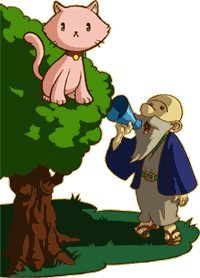Let's start from the beginning. I have a nice set of speakers for my computer. Now that I have a desktop, I can't use the laptop's built-in speakers, so I've hooked the big ones up to my desktop PC. These speakers include two satellite speakers and a large subwoofer.
The subwoofer is required in order for the other two speakers to work, since the satellite speakers plug directly into the subwoofer. Additionally, there is no way to turn DOWN the subwoofer. The problem is that by default, the subwoofer pumps the bass up so high that it overwhelms the rest of the audio. I have trouble listening to music at night because the bass is so loud, it carries over into the next room. I have to turn the master volume WAY down to counteract that, so low that I can hardly hear the music.
Besides, I don't WANT this much bass. Good music doesn't need a ridiculously massive bass boost; it sounds good without extra processing. Besides, I'm not ridin' dirty here.
SO... with that problem, what I need to solve it is a program that will run ALL of my audio through an equalizer, no matter WHAT program it comes from. I already have an audio player with an equalizer, but that only works for my MP3s and downloaded movie files. It doesn't affect things that don't run through the audio player, like YouTube.
I've looked for a universal equalizer that works in Windows 7, with no luck. Most of the question-and-answer forums say that Windows 7 has a built-in equalizer, but I have followed their instructions and have only found settings to control the L/R balance.
I'd greatly appreciate any program recommendations, because I'd like to keep using these otherwise high-quality speakers.