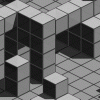Anyway, here are some wall decorations I made for my houses. Can you see what they are paintings of?
::June 24, 2014::{
Started sorting and rating enemy powers. Built a spreadsheet that contains all the relevant enemy info for planning.
}
::June 25, 2014::{
More work on the enemies list. I have a total of 145 new enemies to add to the tileset! Plus some scripted ones, minus whatever has too hard of sprites to make.
}
::June 26, 2014::{
Trying to find a systemic way of placing enemies and setting their item drops.
Built an item drop spreadsheet based on rarity and drop set.
Assigned each enemy an item drop from the chart.
}
::July 8, 2014:: {
Small break for Game Grumps marathon. Not exactly proud of it, but hey...
I got the bitmap rendering to work for the lamp script.
Tried reworking the lamp script to allow for good screen transitions. I've gotten most of it working, but the dim box is uncropped and the transitions aren't smooth at the end of the scroll period.
For some reason the weather effects aren't rendering anymore...
Made a wooden shield and link tiles for it.
Did some planning for the door combo layout. In order to get the animations synchronized, there will be extra doors for cycling to animations, which means it will probably be a good idea to separate the placeable script-relevant static doors from the animation stuff. This should make it relatively easy to use the doors. I will have to make the doors script work with 1x1, 1x2, 2x1, 1x3, 3x1, 2x2, 2x3, and 3x2 door configurations.
}