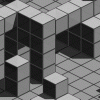Next, I made a basic snow weather script. This one has a nice feel to it, but it needs a lot more particles than the rain does, so it doesn't look great right now. Especially during screen scrolling... The rain falls too fast to have this problem. The snow lingers about, so it takes a bit to get started falling on new screens. I need to find a way to fix that.
I will also be adding fog, wind/leaves, ash fall, overhead clouds, and sand storms to the weather script. You can set the weather using an FFC weather changer, which takes a flag set and generates random weather patterns based on what you've assigned for the area.
I've also started moving all the tiles to a new file in order to get them properly sorted. There isn't any room in the file to do ti conveniently there. So this is the point where I set up all the enemies and combos, which is going to be a pain and take some time. Spreadsheets... Good thing I'm a pro spreadsheet master. I also need to find a good naming convention for the enemies. I want it to be clear how strong they are and where they should be used. That way the enemy list can be more efficiently browse-able.
Here is the magic meter I made. I might change it to have a bit more of a 'glassy' texture later on, but it's a good start:
Log Dump
::June 23, 2014::{
Remade the rain in script form. It looks much better -- smoother. Less repetative, and uses far fewer tiles!
Made a snow script. I still have to tweak the particle counts and timing so that it looks ok during screen transitions and startup.
Started converting to final tileset layout.
Imported subscreen.
Redesigned magic meter with scroll-like end caps.
Imported Link tiles. (Left an extra space for a new shield.)
Built a diagram of Link's power level and defense range at each sequence level. This will help figure out which enemies you should be facing at each location.
Started a major enemy compendium to help classify and organize enemies. This will help with figuring out which areas are lacking; interior, exterior, and at what power levels. That way I can slide new enemies into the big picture by just looking up what their stats should be depending upon where they are meant to be fought.
}