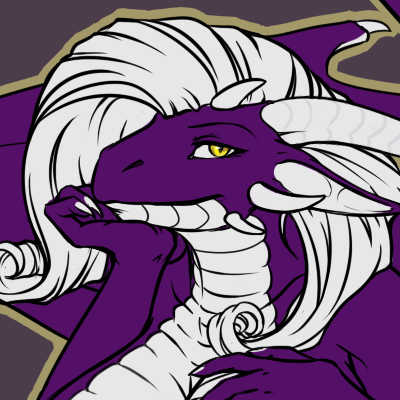beta 254 screenshots
Started by
Dorian
, May 26 2007 05:15 AM
5 replies to this topic
#1

Posted 26 May 2007 - 05:15 AM
when I take a screenshot with b254, there is a black border on the down/right sides. Is this added over the existing pixels or after? I want to know if I can remove them without changing the original screen size with any image manipulation program or maybe there is a way to disable this in ZC itself. That's annoying to make maps with 2.11 
#2

Posted 26 May 2007 - 05:41 AM
You could just use an image editing program (Like Microsoft Paint) and get rid of the black line yourself, or move the image until the line dissapears.
#3

Posted 26 May 2007 - 06:00 AM
only if this question is answered
QUOTE
Is this added over the existing pixels or after?
#4

Posted 26 May 2007 - 06:17 AM
Check the dimensions of the image, ZC's resolution is (I think) 320 x 240 pixels, so if the screen shot is the same dimensions, then the border is overlapping the image. If it's slightly bigger, then it's after and can safely get rid of it.
#5

Posted 26 May 2007 - 06:34 AM
just checked, but it's over the existing pixels so no way to remove them without losing some pixels
why did devs included THAT ??
why did devs included THAT ??
#6

Posted 26 May 2007 - 06:37 AM
Probably a Bug woth ZC itself (The Allegro engine or something)
1 user(s) are reading this topic
0 members, 1 guests, 0 anonymous users