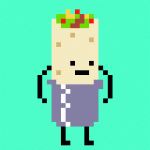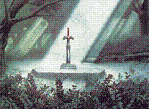1. Don't make the path empty. Put in something solid to make the player have to move around a little. This could be rocks, trees or standing water, it doesn't quite matter, as long as there's something.
2. Why choose either grass or dirt? It looks even better if there's spots of grass and spots of dirt. Of course, it's best to choose one to be the main item, and have the other it smaller spots.
3. Add in bushes. Sure, they help the player out, but they also add nice detail to your quests.
4. Don't make cliffs completely square. Add in some areas where the cliffs pull back. It adds for quite a nice look.
5. Avoid lining up many things. This could be trees, bushes, or even grass tiles. You want them to be seperated a bit. Maybe not 5 combos seperated, but you want a bit of an empty spot every once in a while, and you also want alternating tiles. This makes tops of cliffs full of trees look fantastic.
6. Don't leave any parts of the screen empty. If there's a top of the cliff, fill it in with trees. If there's water, stick some rocks in the water. Doesn't have to be a lot, but just enough to make it look unrepetitive.
7. Anything with animation helps. Butterflies, animated grass, trees that move in the wind. You'ld be surprised how well these small things affect how a screen looks.
8. Have plenty of color. Try not to have your whole screen green. Add some different colors in there that mix it up. Of course, that doesn't mean have it all rainbow colored.
Anyway, I found a file on my computer that I could use to prove my point. That turned out to be the Descendent Tileset, so enjoy these pics and reflect on what I've said. Believe me... it works.


[Left is the original image, the right is the new product following the rules above.]
Edit: I need to find some other place to stick these. Please wait a second.
Edit: Images are reuploaded on a new server and are now working.