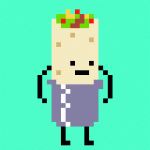QUOTE
<PolygonX8> Anyways, it's easy.
<PolygonX8> I put four lock blocks on the screen.
<PolygonX8> And started myself with four keys.
<PolygonX8> It just uses a bit of combos.
<PolygonX8> L1 -> ground
<PolygonX8> The next block:
<PolygonX8> L2 -> L1 -> ground
<PolygonX8> The next:
<PolygonX8> L2 -> L2 -> L1 -> ground
<PolygonX8> The last:
<PolygonX8> L2 -> L2 -> L2 -> L1 -> ground
<PolygonX8> L2 is lock block 2, L1 is a lock block.
<PolygonX8> It keeps triggering them.
<PolygonX8> So they switch to the lock blocks in the combo page.
<PolygonX8> I put four lock blocks on the screen.
<PolygonX8> And started myself with four keys.
<PolygonX8> It just uses a bit of combos.
<PolygonX8> L1 -> ground
<PolygonX8> The next block:
<PolygonX8> L2 -> L1 -> ground
<PolygonX8> The next:
<PolygonX8> L2 -> L2 -> L1 -> ground
<PolygonX8> The last:
<PolygonX8> L2 -> L2 -> L2 -> L1 -> ground
<PolygonX8> L2 is lock block 2, L1 is a lock block.
<PolygonX8> It keeps triggering them.
<PolygonX8> So they switch to the lock blocks in the combo page.
And for those that need a picture example, I got one.
Red = lock 1
Yellow = lock 2
Green = lock 3
Purple = lock 4

There you go. Take note that they must be in an order for this. I've never even seen this used before, so hopefully it'll have a use to many.
-=OFF TOPIC=-
http://www.purezc.co...=ST&f=7&t=12906