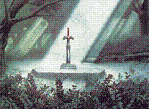Grab for tiles
#1
 Guest_rutrutragahhh (Guest)
Guest_rutrutragahhh (Guest)
Posted 19 June 2005 - 09:29 PM
Whats that pal button. It fixes the palette temporaraly, I guess to check out the image. damn it, it should convert other palettes to zc. The user could just pick what ever cset and the program would assign what matched what, fill in areas that are beyond the palette restrictions.
I dunno, im just ranting, any help is apreshated. thanks
#2

Posted 20 June 2005 - 01:24 AM
#3
 Guest_rutrutragahhh (Guest)
Guest_rutrutragahhh (Guest)
Posted 20 June 2005 - 06:23 AM
#4

Posted 22 June 2005 - 02:24 AM

Okay, this is my palette layout... see how there are similar patterns between the CSets? They're very similar, so most of them are compatible with eachother. But the reason they're similar has nothing to do with similar colors... it's how the colors are grouped, and which slot each color is in.
If I tried to rip something directly from the LTTP set, it wouldn't follow my pattern at all. The color groups are all in different places, and mine tend to get gradually darker, whereas LTTP's get lighter.
The reason ZQuest doesn't convert it is because one 16-color CSet won't necessarily be able to handle just any 16-color image. Recoloring something requires decisions... you have to use your human eye to match colors together.
If recoloring seems really slow and tedious to you, I recommend you find a tutorial and make sure you know all the keystrokes at your disposal. Two of the most useful keystrokes for recoloring are "CTRL-S" and "CTRL-[any arrow key]." Both are used in the pixel editor window.
Use "CTRL-S" in the pixel editor window, and it will swap the two selected colors with eachother. Try it and see!
"CTRL-[any arrow key]" allows you to switch from one tile to the next without ever leaving the pixel editor window. It also saves any edits you've made to the current tile as you move on to another tile.
With those two functions, you can recolor massive amounts of tiles in a fraction of the time it normally would have taken. For instance, let's say I've discovered that *red* in the image I've just grabbed should really be *blue* in my quest. So, I switch to an appropriate CSet, open the pixel editor window, and left-click on red and right-click on blue (or vice-versa). Then, I press "CTRL" and keep holding it down as I press "S" and an arrow key, alternating. It saves SO much time.
#5

Posted 22 June 2005 - 02:28 PM
#6
 Guest_rutrutragahhh (Guest)
Guest_rutrutragahhh (Guest)
Posted 28 June 2005 - 05:32 AM
This way is fanstastic I believe, However Im having a hell of a time matching collors in different csets.
Why am I haveing a hell of a time? simply enough .....
Cset 3- has green "15 - 39 - 7"
I also would like that same color green in cset 4....and so on.
Id like my pallete to be set up like yours, thats orginized for my needs. Currently im using the bs graphic palette and its nice, but some of the colors are a shade off, for my taste. the groupings could use help if Im going to add my own touch to it.
I guess Radien I just want to know how you went about setting up your pallete, Was it tedious and annoying, or do you have some tips.
I have noticed in the palette editor "c" and "v" copy and paste in the same cset...but it wont let ya copy from one cset to another.
Thanks for the help in advance.
#7

Posted 29 June 2005 - 04:06 PM
#8

Posted 29 June 2005 - 11:22 PM
But, you can set the screen palette with F4...
I'm not really sure how many actaul seperate palettes you can have though...
#9

Posted 29 June 2005 - 11:33 PM
#10

Posted 30 June 2005 - 12:42 AM
EDIT: Figured I'd add that there are only 4 or so customizable CSets in each palette, so the 1-12 thingyou said is half-right.
Edited by nicklegends, 30 June 2005 - 12:44 AM.
#11
 Guest_rutrutragahhh (Guest)
Guest_rutrutragahhh (Guest)
Posted 30 June 2005 - 01:28 AM
are you talking about maximum number of colors 256? Im not sure where you can add more csets, or additional palettes.
About editing colors in csets, it should be way easyer. Once a color is decided apon, it should be as easy as entering 3 numbers.
I know I can try to use the mouse to try to match the color combination again, ****, so far I havent been able to do that.
So ok I just was able to match 2 colors in 2 different csets. Its still a daunting task.
Edited by rutrutragahhh, 30 June 2005 - 01:30 AM.
#12

Posted 30 June 2005 - 12:02 PM
There are three different palette options... Main, Sprites (Extra palette 1, and 2), and Dungeons...
Main is well... main... You can have up to 256 different 16 color palettes...
Extra sprite 1, and 2... Not so sure about, but these palettes are mainly used for Link...
Dungeon... I don't even mess with the dungeon colors... its a little confusing...
EDIT: Heh... I should answer your quesion...

See how he has this set up? The first six colors are kinda gradient, or have black and white... This way, it is easy to line up different shades of certain colors when he is drawing... The next four colors are set up simalarly... The last five are palette specific random colors (I'm guessing anyway...) And the very last color is always black...
You want to work your palette like this so it is easy to switch around and navigate and such...
Edited by Tobias Daboi, 30 June 2005 - 12:08 PM.
#13

Posted 30 June 2005 - 04:43 PM
1 user(s) are reading this topic
0 members, 1 guests, 0 anonymous users