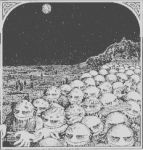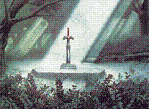Link tiles
#1

Posted 08 June 2005 - 02:11 PM
#2

Posted 08 June 2005 - 03:11 PM
#3

Posted 09 June 2005 - 10:22 PM
#4

Posted 16 June 2005 - 03:18 PM
#5

Posted 16 June 2005 - 03:42 PM
Yes, it is.
He sent me these tiles, and they are pretty large. I think they were larger than the sprite from Link To The Past. For these kind of tiles, the best thing to do in your case, Anderson, is to edit a Link sprite that you are already using to match yours more
#6

Posted 16 June 2005 - 05:50 PM
#7

Posted 17 June 2005 - 10:01 PM
I could do it in a couple of minutes, it isn't that hard.
:\
Comix
#8

Posted 17 June 2005 - 10:21 PM
I could do it in a couple of minutes, it isn't that hard.
:\
Comix
First of all, when you shrink anything in paint, there is a line around the sprite so that it blends in better with the backround. That's called anti-alising (I may have spelled it wrong, though
For my little example, I made a simple red ball. You might be thinking "Daim... that's a pretty sweet ball... it's round.." Ok. </End of The World>
Here it is, 24x24:


Here, I shrunk it to 16x16. As you can see, there are stray pixels that are use to help it blend in with the magenta backround:


Of course, it would be easy to clean it up and MAKE it work, but that's just because it's a simple ball. It would be much hard with a more complicated sprite, like Link or any other person.
Sorry to come totally off topic, I just had to make that clear :\.
#9

Posted 18 June 2005 - 04:50 AM
Edited by Shoelace, 18 June 2005 - 04:54 AM.
#10

Posted 18 June 2005 - 10:08 AM
I guess paint just isn't complicated enough.
Comix
P.S. Is it possible to make tiles in like Photoshop or paint and put them in ZC?
#11

Posted 18 June 2005 - 12:41 PM
Can Photoshop save files as .GIF? If so, then yes. I don't have Photoshop though. :\ Paint works too, as long as you're using 16 colors.
#12

Posted 18 June 2005 - 01:35 PM
I only have photoshop 7 though, not CS
Comix
#13

Posted 18 June 2005 - 04:07 PM
1 user(s) are reading this topic
0 members, 1 guests, 0 anonymous users