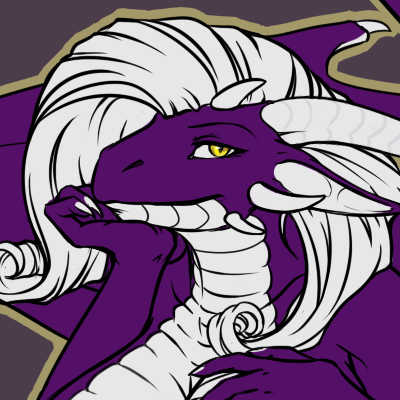Link falls off his raft!
Started by
Chii
, Sep 21 2007 07:47 PM
10 replies to this topic
#1

Posted 21 September 2007 - 07:47 PM
Okay, seriously ^^;;;
I'm making a quest, I have a long raft path, but when it crosses screens, Link comes off his raft. My raft path is in a dungon, I have freeform dungons clicked. All my pathways line up, all the flags are flag 8 or 12 (for branches). Can anyone help me?
The only thing I can think of it that maybe it doesn't work because its a dungon? I dunno, I'm really hoping this works and I'm just missing something small and stupid; this has to be my coolest dungon design ever and I'd hate to have to re-do the whole thing. (it's an underground lake)
I'm making a quest, I have a long raft path, but when it crosses screens, Link comes off his raft. My raft path is in a dungon, I have freeform dungons clicked. All my pathways line up, all the flags are flag 8 or 12 (for branches). Can anyone help me?
The only thing I can think of it that maybe it doesn't work because its a dungon? I dunno, I'm really hoping this works and I'm just missing something small and stupid; this has to be my coolest dungon design ever and I'd hate to have to re-do the whole thing. (it's an underground lake)
#2

Posted 21 September 2007 - 07:49 PM
Is "Use Raft" checked on all the screens? (it's in Screen Data)
#3

Posted 21 September 2007 - 08:09 PM
Okay, seriously ^^;;;
I'm making a quest, I have a long raft path, but when it crosses screens, Link comes off his raft. My raft path is in a dungon, I have freeform dungons clicked. All my pathways line up, all the flags are flag 8 or 12 (for branches). Can anyone help me?
The only thing I can think of it that maybe it doesn't work because its a dungon? I dunno, I'm really hoping this works and I'm just missing something small and stupid; this has to be my coolest dungon design ever and I'd hate to have to re-do the whole thing. (it's an underground lake)
It would be better if you told us what version of ZC are you using? Then, we be able to root out your problem.
#5

Posted 21 September 2007 - 09:15 PM
If it's a dungeon DMap, Link will automatically walk three spaces when he walks from one screen to another, causing him to "fall off the raft". The other DMap types don't have that problem.
#6

Posted 21 September 2007 - 09:16 PM
Version 2.10.2
Yeah, I don't see 'use raft' anywhere. The only thing I see involoving the raft is the 'fix' rule...
Yeah, I don't see 'use raft' anywhere. The only thing I see involoving the raft is the 'fix' rule...
#7

Posted 21 September 2007 - 09:44 PM
If those rooms have no doors, use the "Treat as Cave Room" screen flag. I don't remember if it is present in 2.10.2.... it should though. That might solve it.
#8

Posted 22 September 2007 - 04:25 AM
Well, tick the fix rule then, its a fix, can't be bad eh?
But no Majora, treat as cave room screen flags weren't in 2.10.2.
What you need to do is either remake the dungeon with the intent of it being a cave, or use duplicate dmaps for the dungeon, some where it is a dungeon and some where it is a cave. Do you know the differences between dungeon and cave dmaps?
But no Majora, treat as cave room screen flags weren't in 2.10.2.
What you need to do is either remake the dungeon with the intent of it being a cave, or use duplicate dmaps for the dungeon, some where it is a dungeon and some where it is a cave. Do you know the differences between dungeon and cave dmaps?
#9

Posted 22 September 2007 - 05:18 AM
You should use Cave DMaps for dungeons, too. Especially that you ticked "freeform dungeons" quest rule.
I know that the raft transition needs to work in a dungeon whether it's Cave or Dungeon DMap IF the "freeform dungeons" is checked.
So, check if the flags are placed continiously, not like the raf path goes on the lower side of a screen, but continues one tile upper. I once made this mistake and it caused Link to "fall off" the raft.
Finally... the "raft fix" rule does nothing more than makes Link face always in the direction where the raft goes.
I know that the raft transition needs to work in a dungeon whether it's Cave or Dungeon DMap IF the "freeform dungeons" is checked.
So, check if the flags are placed continiously, not like the raf path goes on the lower side of a screen, but continues one tile upper. I once made this mistake and it caused Link to "fall off" the raft.
Finally... the "raft fix" rule does nothing more than makes Link face always in the direction where the raft goes.
#10

Posted 22 September 2007 - 12:00 PM
You should use Cave DMaps for dungeons, too.
Infact, you should learn the different attributes of each, enabling you to use both to their potential in different cases. You can't have Link walk into a screen and get trapped by shutter doors nearly as easily with a cave Dmap as a dungeon Dmap - amongst other things.
#11

Posted 22 September 2007 - 12:00 PM
Thanks guys,
I changed the Dmap type to 'cave' and everything works fine. I had to manually do the shutter doors (I made it an animation thing, and I think I have the timing done well ^_^) and I made the locked doors into Lock Blocks. I played through it last night and everything seems to be in working order. In fact, I'm hoping I can get someone else to play through it and tell me if they see any problems I missed. If you're interested, it's in my signature!
Thanks!
I changed the Dmap type to 'cave' and everything works fine. I had to manually do the shutter doors (I made it an animation thing, and I think I have the timing done well ^_^) and I made the locked doors into Lock Blocks. I played through it last night and everything seems to be in working order. In fact, I'm hoping I can get someone else to play through it and tell me if they see any problems I missed. If you're interested, it's in my signature!
Thanks!
0 user(s) are reading this topic
0 members, 0 guests, 0 anonymous users