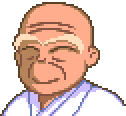Well, the moment I wrote that last sentence, I was smiling widely because a lightbulb had just gone on in my head, and I was absolutely sure that ONE of the two techniques I had in mind would work. In fact, it turns out they both do.
It's simple... annoyingly simple, because it took me this long to figure it out. To achieve combo cycling on a layer, all you need to do is give your layered animations combo type "Overhead" and then put stuff above them on other layers. The "Overhead" combos will combo cycle on layer 0, but they will visually appear to be above the other layers... even in ZQuest!
The combo isn't technically on a layer, but in almost all of the ways that matter it acts as though it were.
You can also use the "dummy push flag" technique, listed in my mini-FAQ, but chances are you won't need to. I am very happy about this discovery, because it will not only save me loads of time in the future, and open up new possibilities, but it will also allow me to free up nearly one whole map which was dedicated to timed warps. Yay!