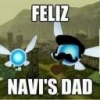I've got a dungeon room with three of the same type of enemy, with the 'Never Returns After Death' flag ticked. You have to kill them all to open the doors to leave the room.
However they return every time I re-enter the room.
I've recently upgraded from 2.53 to 2.55. They were staying dead in 2.53.
I've pasted the enemy settings to another game and they behave normally, so I was thought that a game option was overriding the enemy flag, but the two options about enemy death are identical (Enemies always return, Must kill all bosses to set 'No return' screen state).
Any ideas what may be causing the dead to rise again?
Edited by notmichaeljfox, 11 March 2024 - 09:00 AM.