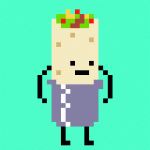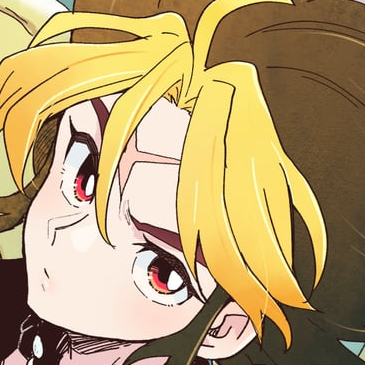If you are using any previous version, this information will be useless to you.
It's been a little while since Beta 14 has been released, but this is something I've been meaning to get around to messing with for a while. Beta 14 has "Custom Items" in a state of relative functionality. It's not TRUE customizability yet, as we can't attach scripts to them yet, nor put them in our inventory and/or select them, yet, but we can fiddle with their stack size and item type. Basically, if it alters a number related to Link, (Bombs, Hearts, Magic, Arrows, Rupees, Bomb Bags, etc.) you can mess with that number with these items. It involves the use of the new z___ items. (z087, z254, etc.)
Essentially, I just created a heart container which gives you two Heart Containers rather than only one. It was pretty easy to make, actually. Here, take a look at what it does. You're looking at the upper right corner of the screen; note how his Heart Containers go from three directly to five, skipping four.

I used the normal Heart Container graphics. You can give it any graphics that you'd like though, just like any other normal item.
Here's how I set it up in ZQuest. First of all, note that it's not only the z___ items (The New "Customizable Ones.") that have this ability. ALL items now have the ability to be customized like this. It's just preferred that you stick to the z items so you don't mess up your default items. Try to keep those the same, though it's up to you. There is a default button that you can press, so don't worry about that.
So suppose that you wanted to duplicate this dual heart container. Let's take a look at the normal stats of the Heart Container. Go to Quest--> Graphics--> Sprites--> Items. Press "H" to go to the Heart Container. (Not the Heart; The Heart Container.)
You can see the "Actions" tag to the right of the tab we're on now. Click it.
Okay! Here we are! Let's look at what we have here.
Class Number:
This means that we're dealing with a Heart Container. If it were any other number, the item would be different.
Class Level:
For example: The L1 Sword is a Class level 1. The L2 Sword is a Class level 2. Since we already have a "Heart Container 1" (We just made up that name for our own inscrutable uses.) Let's set it to 2.
Counter Reference:
When you're increasing or decreasing something numerical, you'll want to quantify what that something IS. Thus, if you were increasing arrows, you'd be 3 into this box. If you were altering Rupees, you'd put 1 in the box, and check the Dcounter check box. You'll see why in a moment. (You'll probably want to start memorizing these.)Now, for the following, check the Dcounter check box:
- 0 = Life
- 2 = Bombs
- 3 = Arrows
- 5 = Keys
- 6 = SBombs
. Be aware that if it's not a counter item, keep this at -1; null.
- 1 = Rupees
- 4 = Magic
Increase Amount:
Particularly in the case of the non-heart / magic items, (Numerical Counters: Arrows, bombs, rupees, keys, etc.) this will simply increase those by the specific value. The 100 piece rupee has this at 100. The 4-piece bomb supply item has it at four. Simple.
Dcounter:
As mentioned above in the Counter Reference description, check this only if the number in the box to the left of this check box is either a 1 or a 4. That is all.
Full Max:
This appears to refer to either Life or Magic. A standard "Hit Point" consists of 16. A Quarter of a hit point is 4. If you pick up a small life-restoring heart, you will gain 16 of these. (Four Quarters of a heart.) If you gain a Heart Container, you will gain a multiple of 16 of these, which is 256. Thus, this number appears to be a natural multiplication of 16. So whatever you want to put in this box, multiply it by 16 first. In order to raise my Heart Container from giving one container to giving two, I multiplied this number by 2, from 256 to 512. The "Small Wallet" has this at 500. The "Large Wallet" has it set at 999. Note that this information probably isn't the most accurate, and an elaboration from jman would be nice. REFER TO JMAN'S DESCRIPTION BELOW FOR SOMETHING MORE CEMENT.
+Max:
Whereas the earlier was for your health, this is for your maximum health. It essentially deals with how much you can have with this extra upgrade. (Or downgrade, depending on how cruel you're feeling at the moment.) The "Small Wallet" has this at 500. The "Large Wallet" has it set at 999. REFER TO JMAN'S DESCRIPTION BELOW FOR SOMETHING MORE CEMENT.
Keep Item When Collected:
You know how when you get a sword, or a raft, or a shield, it shows up in your inventory, but when you pick up a rupee, an arrow, or a magic container, it doesn't? Well, if this is something that you want to pick up and have placed into your inventory, or a backpack; something that you'd qualify as a "usable, useful item," (Though not necessarily selectable, such as the ladder vs your candle. You can "use" the candle, but not the ladder, but the ladder is still "used" in the game.) then you'd indeed check this check box. If it's something that goes into your arrow / magic / rupee / key / health / bomb / sbomb counter, you'd keep it unchecked. A boss key would be checked though, as you see it in your inventory. So your counters in the passive subscreen (Or even in the active subscreen.) don't count as "inventory" items. They're just sort of "facts about you."
Here's jman's description, from This thread. (I organized this list a bit, so you're better reading this part here. It's a bit clearer.)
Class Number: What type of item this is. Determines ifit's aword, a shield, an arrow, etc. Don't change this unless you know what you're doing.
Class Level: A number from 1-8 representing the level of that particular item class. For example, 1 would refer to the wooden sword, while 3 would refer to the magical sword.
Counter: In the save file, there are now 32 all-purpose counters that can be used for counting just about anything. however, you can't use said counters except for those already defined. There are currently 7 counters defined, and the number from 0-31 specifies which one. -1 means that no counter is referenced. 0 is life. 1 is rupees. 2 is bombs. 3 is arrows. 4 is magic.
5 is keys, and 6 is super bombs. (For counters 1 and 4, check dcounter next to the amount. For the others, leave it unchecked)
Increase amount: Increase the amount of the specified counter by a certain amount. For example, an item with a counter of 1 and an increase amount of 30 would increase your rupees by 30 when picked up.
Full Max: The absolute maximum that the item can increase the maximum of the counter to. For example, a heart container will have a value of 256, which is 16 hearts (one heart is 16 HP), which means that a heart container cannot increase the heart count to above 16.
+Max: The amount to increase the maximum counter by. For a heart container, this is 16, representing one heart. Note that the increase amount for a heart container is also 16. Yes, you can increase the active counter AND the maximum counter at the same time
Keep Item when Collected: specifies whether you keep an item in your inventory when collected. For example, a sword and a shield would have this checked. A rupee and a heart would not.
This is the start of making fully custom items. The next step is giving items scripts, and that may possibly be in the next beta.
You'll notice that these custom z___ items begin somewhere around z087 or something like that. That would be because all of the previous items (The ones we already had.) are customizable as well. Thus, if you just want to start over from scratch, you actually can.
Now, I'll construct a list of the class items. Keep an eye out for it. There are only 10,000 or so character allowed per post, so I'll have to make another one.