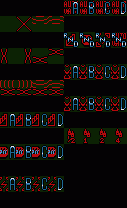ZQ Designer Aid Icons
Overview
Creator:
ShadowTiger
Added: 04 Mar 2006
Downloads: 23
|
Download Tile (10.33 KB) |
||
| Tags: 16-color, Misc, Original | |||
Information
First of all, I should mention that if anyone actually playing your quest in ZC sees these, then you're not using ZQuest right. Heh.
These icons are designed to be placed in your combo page (Along with a blank or black combo to represent them without a visual representation.) to act as icons for the various combos types that you now have. Although the ReadMe I included in the zip file sums up just about everything I could say here, a summary would be nice as well.
These should be eith [View Full Description]
These icons are designed to be placed in your combo page (Along with a blank or black combo to represent them without a visual representation.) to act as icons for the various combos types that you now have. Although the ReadMe I included in the zip file sums up just about everything I could say here, a summary would be nice as well.
These should be eith [View Full Description]
About Reviews
Description
First of all, I should mention that if anyone actually playing your quest in ZC sees these, then you're not using ZQuest right. Heh.
These icons are designed to be placed in your combo page (Along with a blank or black combo to represent them without a visual representation.) to act as icons for the various combos types that you now have. Although the ReadMe I included in the zip file sums up just about everything I could say here, a summary would be nice as well.
These should be either placed on your combo page to remind you of what your combos do at first glance without having to right click on them or check the status panel, and they're also meant to be placed under layers to interact with the player without his/her knowledge. For example, you could fill the floor with Direct Warp Icons (After setting the combo to be direct a warp type combo.) and layer the floor on top of it, and the player would never know. You, however, can deactivate the layer and immediately see that they're direct warp combos for Warp A, or whichever you so choose to use. You don't have to right-click properties the combo anymore to check to see what type of combo it is under your floor. It's all made visually simpler for you now, thanks to these.
These icons are designed to be placed in your combo page (Along with a blank or black combo to represent them without a visual representation.) to act as icons for the various combos types that you now have. Although the ReadMe I included in the zip file sums up just about everything I could say here, a summary would be nice as well.
These should be either placed on your combo page to remind you of what your combos do at first glance without having to right click on them or check the status panel, and they're also meant to be placed under layers to interact with the player without his/her knowledge. For example, you could fill the floor with Direct Warp Icons (After setting the combo to be direct a warp type combo.) and layer the floor on top of it, and the player would never know. You, however, can deactivate the layer and immediately see that they're direct warp combos for Warp A, or whichever you so choose to use. You don't have to right-click properties the combo anymore to check to see what type of combo it is under your floor. It's all made visually simpler for you now, thanks to these.
Credits
I drew all of these tiles. However, I certainly do wish to give a lot of credit to Dark Nation and jman2050 for the motivation behind designing these. If it weren't for them, I wouldn't have had a reason to make these in the first place.