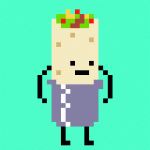You know the overworld name that goes above the map (like "Hyrule Field" or something)? Well, I want to change that when I move to a different part of the overworld, but without using another DMap (like moving from "Hyrule Field" to "Death Mountain" on the same DMap). Is there a way to do this without scripting, or is that an impossible thing to do?

Naming a part of a DMap something different
#1

Posted 02 January 2017 - 09:56 PM
#2

Posted 02 January 2017 - 10:12 PM
There's no way to do this without scripting. Usually it's easiest to just use separate DMaps for each area, especially if those DMaps will be using different palettes.
- Lüt likes this
#3

Posted 02 January 2017 - 10:24 PM
but without using another DMap
Is there any reason you don't want to do this?
Because multiple DMaps like Theryan said are the easiest solution.
#4

Posted 02 January 2017 - 10:50 PM
Is there any reason you don't want to do this?
Because multiple DMaps like Theryan said are the easiest solution.
...Actually, now that I think about it, I was just confused, and forgot that DMaps can be on the same map as the rest of my overworld. Whoops.
I wanted every screen to show up when you press spacebar for the map, but I forgot you actually can do that, and that's one of the main points of DMaps.
- Lüt likes this
#5

Posted 02 January 2017 - 11:26 PM
You know the overworld name that goes above the map (like "Hyrule Field" or something)? Well, I want to change that when I move to a different part of the overworld, but without using another DMap (like moving from "Hyrule Field" to "Death Mountain" on the same DMap). Is there a way to do this without scripting, or is that an impossible thing to do?
Just noting that there isn't a way to set DMap names or titles in ZScript, at all. The best you could do with scripts, is draw the bitmap name with DrawString, to the passive subscreen.
#6

Posted 03 January 2017 - 11:55 AM
...Actually, now that I think about it, I was just confused, and forgot that DMaps can be on the same map as the rest of my overworld. Whoops.
I wanted every screen to show up when you press spacebar for the map, but I forgot you actually can do that, and that's one of the main points of DMaps.
Oh, OK then.
Yeah, if you want every screen on a single map to show up despite those screens using different DMaps, then under the Flags tab in the DMap editor, uncheck the "...but only show screens marked in minimap" setting beneath the "View overworld map by pressing 'map'" setting. (In case you didn't know, or somebody else reading this topic didn't know.)
Do note though, you don't get a choice for an in-between option. For example, say you have a small part of the map that you don't want the player to see the rest of the map from, then checking "...but only show..." on that DMap will limit the view from that DMap area, but it won't prevent other DMapped areas on the same map from being able to see that small area.
0 user(s) are reading this topic
0 members, 0 guests, 0 anonymous users