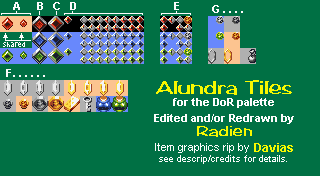Excellent. How did I not notice the update? XD
Seriously though, these are awesome. And the vessels...Yes. I'm definitely using these. And scripting it the way I'd like to use these shouldn't be difficult at all. But I digress; these are really well-done. Awesome work! :3
Alundra Tiles - Various Sprites
Overview
Creator:
Radien
Added: 06 Apr 2011
Downloads: 97
|
Download Tile (7.74 KB) |
||
| Tags: 16-color, Collection, Decoration, Edited, Item, Misc, Original, Sprite, Subscreen | |||
Information
Due to a favorable response to my "Alundra Tileset" April Fool's joke, I decided to bring a few useful Alundra sprites into ZC.  These are my "April Fool's" gift to PZC, and this time, no fooling.
These are my "April Fool's" gift to PZC, and this time, no fooling.
Before you read any further, these tiles are not exactly "straight rips." Some needed resizing, and others were redrawn pixel-by-pixel to sidestep color problems, particularly the life vessels and the empty MP Crystals.
The end result are a bunch of collectibles and subscreen icons for questmak [View Full Description]
Before you read any further, these tiles are not exactly "straight rips." Some needed resizing, and others were redrawn pixel-by-pixel to sidestep color problems, particularly the life vessels and the empty MP Crystals.
The end result are a bunch of collectibles and subscreen icons for questmak [View Full Description]
About Reviews
Description
Due to a favorable response to my "Alundra Tileset" April Fool's joke, I decided to bring a few useful Alundra sprites into ZC.  These are my "April Fool's" gift to PZC, and this time, no fooling.
These are my "April Fool's" gift to PZC, and this time, no fooling.
Before you read any further, these tiles are not exactly "straight rips." Some needed resizing, and others were redrawn pixel-by-pixel to sidestep color problems, particularly the life vessels and the empty MP Crystals.
The end result are a bunch of collectibles and subscreen icons for questmakers who want to get away from the standard Zelda theme. I don't have a use for most of these, so I hope they are useful to you.
DIRECTIONS:
The tiles with black backgrounds are 8-bit tiles that need to be "leeched." The other tiles can be "grabbed" normally for use in various CSets.
I've categorized the tiles by letter, so check this list for some notes on each block of tiles.
....Tile Reference....
-A-
HP gems:
These two columns contain Alundra's small life refill items in several colors, all 4-bit. For red and blue, use the top-left tiles, but in different CSets.
Depending on your style, you may wish to use non-red gems for refilling magic energy, or what have you.
-B-
Life Vessels:
This column contains a ZC-compatible edit of the Life Vessel, Alundra's equivalent of a Heart Container. Again, I recommend red for life. Other colors could conceivably be used as Magic Containers.
-C-
Meter - 10 life:
In Alundra, a large red diamond would act as the "tens" digit, and the little red diamonds would act as the "ones" digit to visually represent your life total. I'm not sure whether a "tens" digit is possible in ZC, but I included the big diamond tiles in case you find a use for them.
The second and third rows provide 4-bit versions. Experiment with the CSets to get different colors, but not all CSets combinations will produce good results.
-D-
Gauges:
If you like Alundra life vessels, these are the life gauge tiles you are probably going to want to use on your subscreen, provided you are using v2.5's life gauge pieces. Alundra didn't originally subdivide the small diamonds, but I've edited them to work like Zelda's hearts: as you can see, they are set up for "quarter-hearts" (increments of 4 HP).
I also included the other colors (in 4-bit) on the second and third rows. They could be used as magic meters if you like the idea.
-E-
These are for the old-fashioned subscreen layout, as seen in version 1.92 and earlier. I'm not sure whether anyone will have an occasion to use the 8-bit red ones in this section, but I included them for completeness.
-F-
Here's a section for miscellaneous objects, mostly collectibles. In order...
Crystals:
These animated, rotating crystals represented MP in Alundra. You could use them as magic refills, or money, or whatever you think up. Animation frames: 4. I don't know the animation speed, so just test them out and decide for yourself.
It's also possible to use these crystals as magic gauge pieces, but I don't know how, so I haven't prepared the tiles for it. You'll have to figure that part out.
Money:
The next four tiles are coins in various sizes and colors. Silver and gold are shown, but try CSet 0 for "copper." The coins are shown in demonination order, from least to most valuable: small silver coin, small gold coin, large silver coin, large gold coin, and finally the gold bar.
Key:
It's a key! Self-explanatory. Alundra's keys were white/grey, so I colored them for DoR CSet 11. The tile could easily be recolored, but don't forget to recolor DoR's miniature key subscreen icon.
Self-explanatory. Alundra's keys were white/grey, so I colored them for DoR CSet 11. The tile could easily be recolored, but don't forget to recolor DoR's miniature key subscreen icon.
Potions:
Also pretty self-explanatory. Both of these potions will work in other various CSets, such as CSet 8 for a red or orange potion.
-G-
Some miscellaneous extra tiles, mostly subscreen icons --
Mini-coins:
Coins, sized specifically for mini-tiles. Use these if you need an 8x8 pixel subscreen currency icon. They are not recommend as actual item tiles. Note that some of them are duplicated in "E."
Empty MP Crystal:
If you use the crystals in "F" for Magic Gauge Pieces, use these crystal outlines I drew as empty MP gauge tiles. They are shifted to the left to facilitate Magic Gauge Piece usage, but you'll still have to "double up" to accomodate for their height. In Alundra all spells cost 1 crystal per cast, so partial crystals aren't available if you use these for a magic meter.
Wallet icon:
In Alundra, a wallet icon was diplayed next to the money counter. The wallet sprite I've included is aligned flush to the right of the tile to facilitate this, but you could also center the tile and use it as an item sprite for wallet upgrades.
Before you read any further, these tiles are not exactly "straight rips." Some needed resizing, and others were redrawn pixel-by-pixel to sidestep color problems, particularly the life vessels and the empty MP Crystals.
The end result are a bunch of collectibles and subscreen icons for questmakers who want to get away from the standard Zelda theme. I don't have a use for most of these, so I hope they are useful to you.
DIRECTIONS:
The tiles with black backgrounds are 8-bit tiles that need to be "leeched." The other tiles can be "grabbed" normally for use in various CSets.
I've categorized the tiles by letter, so check this list for some notes on each block of tiles.
....Tile Reference....
-A-
HP gems:
These two columns contain Alundra's small life refill items in several colors, all 4-bit. For red and blue, use the top-left tiles, but in different CSets.
Depending on your style, you may wish to use non-red gems for refilling magic energy, or what have you.
-B-
Life Vessels:
This column contains a ZC-compatible edit of the Life Vessel, Alundra's equivalent of a Heart Container. Again, I recommend red for life. Other colors could conceivably be used as Magic Containers.
-C-
Meter - 10 life:
In Alundra, a large red diamond would act as the "tens" digit, and the little red diamonds would act as the "ones" digit to visually represent your life total. I'm not sure whether a "tens" digit is possible in ZC, but I included the big diamond tiles in case you find a use for them.
The second and third rows provide 4-bit versions. Experiment with the CSets to get different colors, but not all CSets combinations will produce good results.
-D-
Gauges:
If you like Alundra life vessels, these are the life gauge tiles you are probably going to want to use on your subscreen, provided you are using v2.5's life gauge pieces. Alundra didn't originally subdivide the small diamonds, but I've edited them to work like Zelda's hearts: as you can see, they are set up for "quarter-hearts" (increments of 4 HP).
I also included the other colors (in 4-bit) on the second and third rows. They could be used as magic meters if you like the idea.
-E-
These are for the old-fashioned subscreen layout, as seen in version 1.92 and earlier. I'm not sure whether anyone will have an occasion to use the 8-bit red ones in this section, but I included them for completeness.
-F-
Here's a section for miscellaneous objects, mostly collectibles. In order...
Crystals:
These animated, rotating crystals represented MP in Alundra. You could use them as magic refills, or money, or whatever you think up. Animation frames: 4. I don't know the animation speed, so just test them out and decide for yourself.
It's also possible to use these crystals as magic gauge pieces, but I don't know how, so I haven't prepared the tiles for it. You'll have to figure that part out.
Money:
The next four tiles are coins in various sizes and colors. Silver and gold are shown, but try CSet 0 for "copper." The coins are shown in demonination order, from least to most valuable: small silver coin, small gold coin, large silver coin, large gold coin, and finally the gold bar.
Key:
It's a key!
Potions:
Also pretty self-explanatory. Both of these potions will work in other various CSets, such as CSet 8 for a red or orange potion.
-G-
Some miscellaneous extra tiles, mostly subscreen icons --
Mini-coins:
Coins, sized specifically for mini-tiles. Use these if you need an 8x8 pixel subscreen currency icon. They are not recommend as actual item tiles. Note that some of them are duplicated in "E."
Empty MP Crystal:
If you use the crystals in "F" for Magic Gauge Pieces, use these crystal outlines I drew as empty MP gauge tiles. They are shifted to the left to facilitate Magic Gauge Piece usage, but you'll still have to "double up" to accomodate for their height. In Alundra all spells cost 1 crystal per cast, so partial crystals aren't available if you use these for a magic meter.
Wallet icon:
In Alundra, a wallet icon was diplayed next to the money counter. The wallet sprite I've included is aligned flush to the right of the tile to facilitate this, but you could also center the tile and use it as an item sprite for wallet upgrades.
Credits
Davias on The Spriter's Resource uploaded some of the items sprites that these tiles were derived from. You can find his sheet here:
http://www.spriters-...ndra/sheet/2164
Further sprites were based on various gameplay screenshots found across the web.
http://www.spriters-...ndra/sheet/2164
Further sprites were based on various gameplay screenshots found across the web.